![]() For years, podcast analytics have been lacking. Podcasts are measured in terms of “downloads” — the number of times an audio file is downloaded from the podcast hosting service to a device. Of course, just because somebody has downloaded an episode, that doesn’t mean that they actually listened to it — or how much of the episode they listened to. While more downloads is obviously better, the podcasting world has been missing the metric that we in the radio industry call “Time Spent Listening.”
For years, podcast analytics have been lacking. Podcasts are measured in terms of “downloads” — the number of times an audio file is downloaded from the podcast hosting service to a device. Of course, just because somebody has downloaded an episode, that doesn’t mean that they actually listened to it — or how much of the episode they listened to. While more downloads is obviously better, the podcasting world has been missing the metric that we in the radio industry call “Time Spent Listening.”
The reason for the missing TSL measurement is because podcasters get their stats from their hosting companies, not podcatchers. A hosting company, like Libsyn, Blubrry, Spreaker, Audioboom, et al., is the place where the podcast audio files live, much in the same way that GoDaddy is the place where website files live. But people don’t go to GoDaddy to access websites — they use a browser like Chrome, Firefox, or Safari. In the same way, people don’t go to the podcast host to access podcasts; they use a podcatcher — an app that pulls the audio files from the host through an RSS feed. There are a number of podcatchers out there, such as Stitcher, Downcast, and Pocketcasts. But the big dog in this space is the Apple Podcasts app. In fact, roughly two thirds of all podcast listening happens through the Apple Podcasts app and iTunes. By comparison, the other podcatchers each capture a very small percentage of podcast listening.
For a hosting company like Libsyn or Blubrry to report to a TSL metric back to its clients, it needs to get that data back from the podcatchers. Unfortunately, Apple doesn’t share its data. Without data from the biggest player in the space, there’s not much podcasters can do.
That’s why it was such a big deal when Apple announced at its Worldwide Developer Conference this summer that it would would introduce Podcast Analytics before the end of the year. Podcasters have been salivating at the idea of logging into their Apple Connect account and being able to see how long people are listening and when listenership drops off, allowing them to improve their podcasts.
Just in time for Christmas, Apple has now rolled out the Beta version of Podcast Analytics. If your radio station has submitted a podcast to Apple’s directory, you can now log in and see the stats:
- Log in at https://podcastsconnect.apple.com/.
- At the top, click on “My Podcasts,” and select “Podcast Analytics” from the dropdown menu.
- Explore.
Apple doesn’t use the term “Time Spent Listening.” Instead, it provides Total Time Listened (an aggregate number of all listening expressed in hours and minutes), Time Per Device (the average amount of time listened to per episode expressed in minutes), and Average Consumption (expressed as a percentage of the episode).
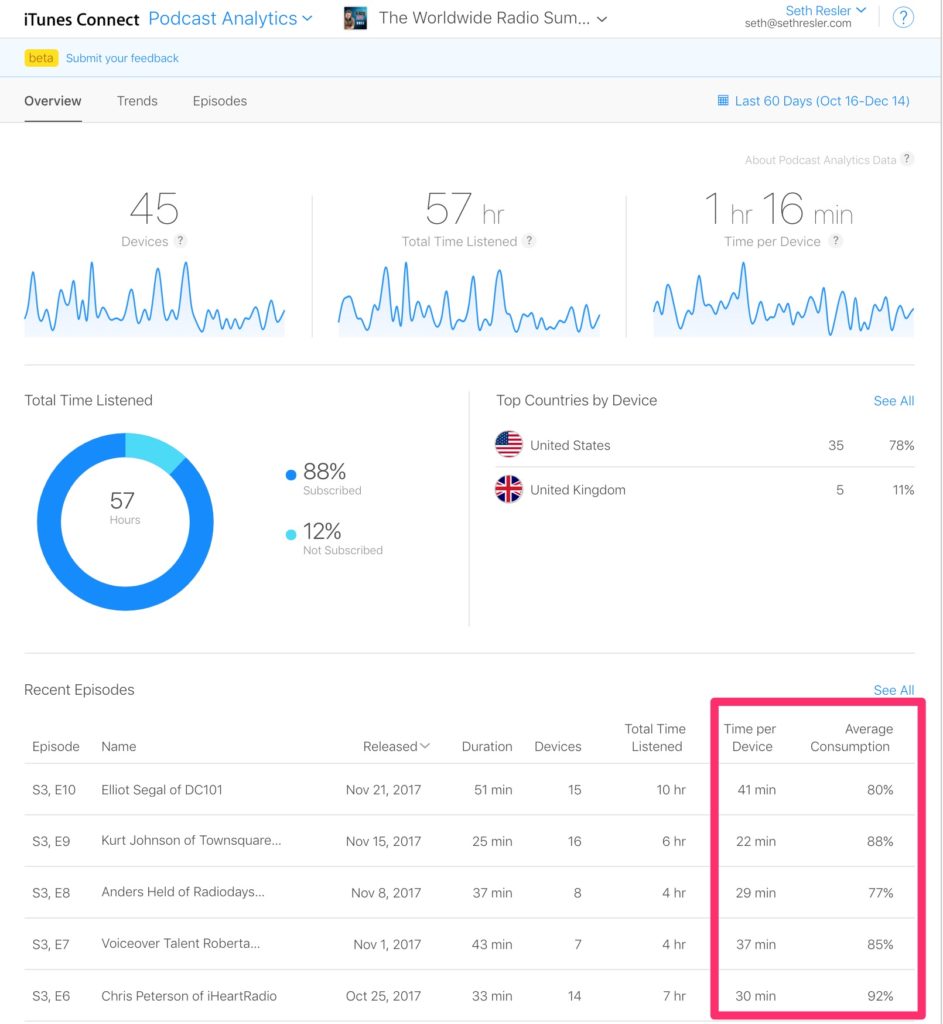
It also allows you to look at individual episodes as a graph to see where listeners are dropping off.

These new metrics could be a gamechanger for podcasting, providing potential advertisers with the information they want to see before sponsoring a podcast. Dive in!
Podcasting Guide
We’ve created a Podcasting Guide for Radio Stations to help your station launch its first podcast.
More Digital Tips
- Radio DJs, What’s Your Pre- and Post-Interview Digital Routine?
- Radio Prizes That Are Worthless But Priceless
- Generating Sales Leads with Content Marketing: Where to Start
- A Radio Station’s Guide to Launching a Blog
- 10 Places to Use Your Radio Station’s Online Videos
- A Simple Digital Treat to Thank Your Radio Listeners This Thanksgiving - November 13, 2023
- Interview Questions When Hiring Your Radio Station’s Next Digital Marketing Manager - November 6, 2023
- A Radio Conversation with ChatGPT: Part 2 – Promotions - October 30, 2023





Leave a Reply