I’ve just returned from the annual Podcast Movement conference and, as always, I’m eager to put into practice some of the ideas that I heard about during my trip. Edison Media Research’s Tom Webster delivered one of this year’s keynote addresses, in which he examined the question, “How can we get people who don’t currently listen to podcasts to start?” It’s a fascinating question. Edison’s research is generally in line with our own Techsurvey, which shows that 45% of people never listen to podcasts. Why not, and what can we do to change that?
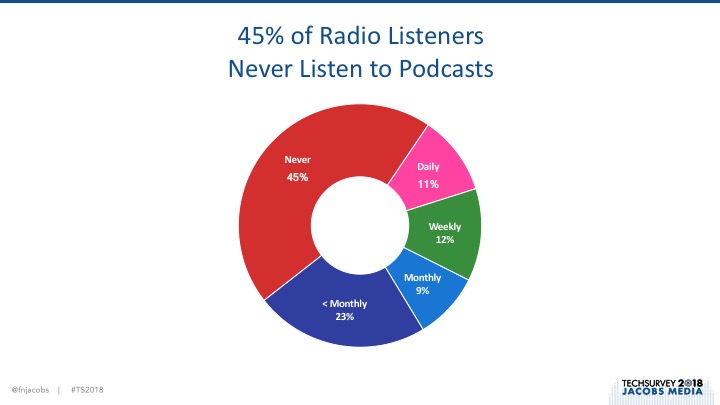
Tom had a number of interesting suggestions, including advertising above urinals.

One of those suggestions had to do with a specific word that podcasters use. Tom, who has a history of linguistic quibbles with the podcast space, pointed out that podcasters usually ask people to “subscribe” to their podcasts. But for most people, the word “subscribe” implies that payment is required. After all, we when subscribe to Netflix, Spotify, or The New York Times, we have to pay for it. So uninitiated listeners may steer clear of podcasting because they falsely believe that it costs money.
Tom’s solution? Ask listeners to “listen” to your podcast instead of “subscribing.”
This dovetails with another problem with podcast webpages: for too long, podcasters have had too many calls to action on their webpages. Podcasters often include links to their podcast in Apple Podcasts, iHeartRadio, Spotify, Stitcher, TuneIn, an RSS feed, and more. For example, here’s what the call to action on my mobile webpage for The D Brief podcast looks like:

I give Apple Podcasts dominant billing because, as Rob Walch of the podcast hosting company Libsyn has been pointing out for years, about two thirds of all podcasting listening happens on iOS devices. But Google has now introduced the Google Podcasts app, allowing podcasts to be easily played on Android devices. This has the potential to grow podcast listenership considerably because it makes podcasts much more accessible to Android users. That’s why James Cridland, the publisher of the PodNews email newsletter, recommends that all podcasters provide a Google Podcasts button on their webpages that is just as prominent as the Apple Podcasts link. But now, we’ve just added to the laundry list of links. It’s getting crowded up here!
Fortunately, there is a way to clean up this clutter. To do this, we’re going to create a single button that says “Listen Now.” The link will route people on an iOS device to Apple Podcasts, people on Android devices to Google Podcasts, and everybody else to the webpage for the latest episode.
Here’s how to do it:
1. Create a link that redirects to the webpage for the latest podcast episode.
First, we’re going to need a link that automatically sends visitors to the webpage for the latest podcast episode. The D Brief‘s website is built in WordPress, so I was able to create this redirect by adding this code snippet to my website’s functions.php file. Now, you can go to the latest episode of my podcast with this link: https://www.thedbriefdetroit.com/category/episodes/?latest.
If you’re not technically inclined, that’s okay. Just tell your webmaster what you need; they’ll be able to figure it out.
2. Use a URL shortener that can redirect visitors to different links based on their operating system.
I used appURL, a link shortener that is designed to create a link that will send people to the correct app store for the phone that they are using. If people are not on an Android or iOS device (for example, if they are on a desktop computer), it will send them to the latest episode on my website using the link created in step one:
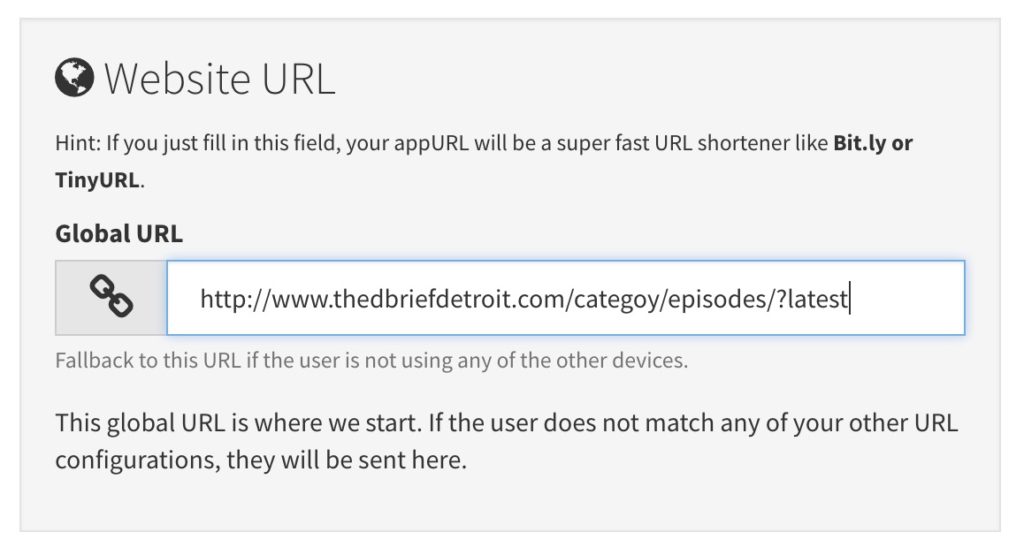
I set the link up to send people who are on iOS devices to my podcast in Apple Podcasts (here’s how you can get the link to your podcast in Apple Podcasts):
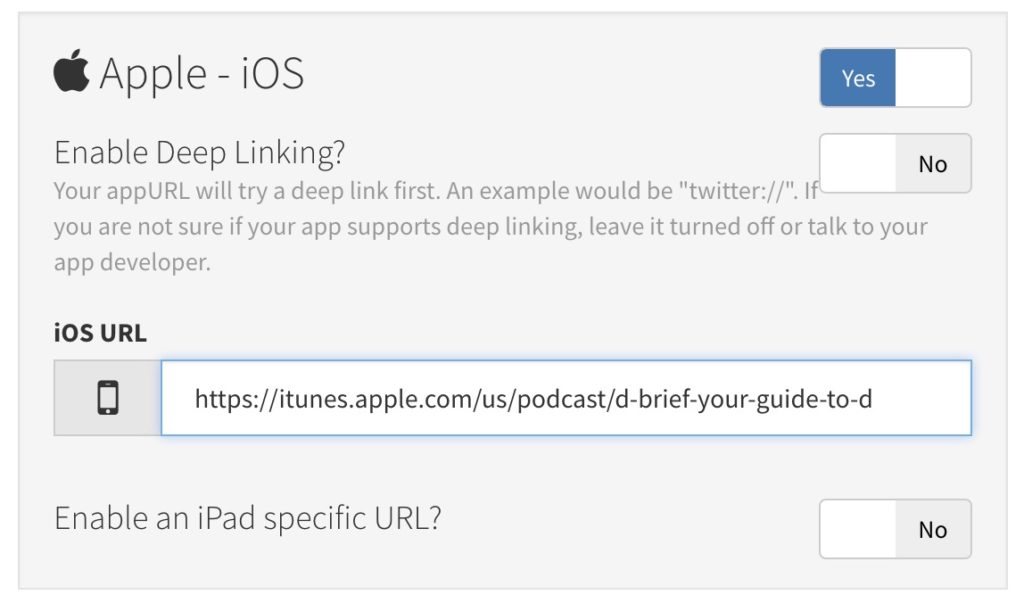
I then set the link to send people who are Android devices to my podcast in Google Podcasts (you can find the link to your podcast in Google Podcasts here):
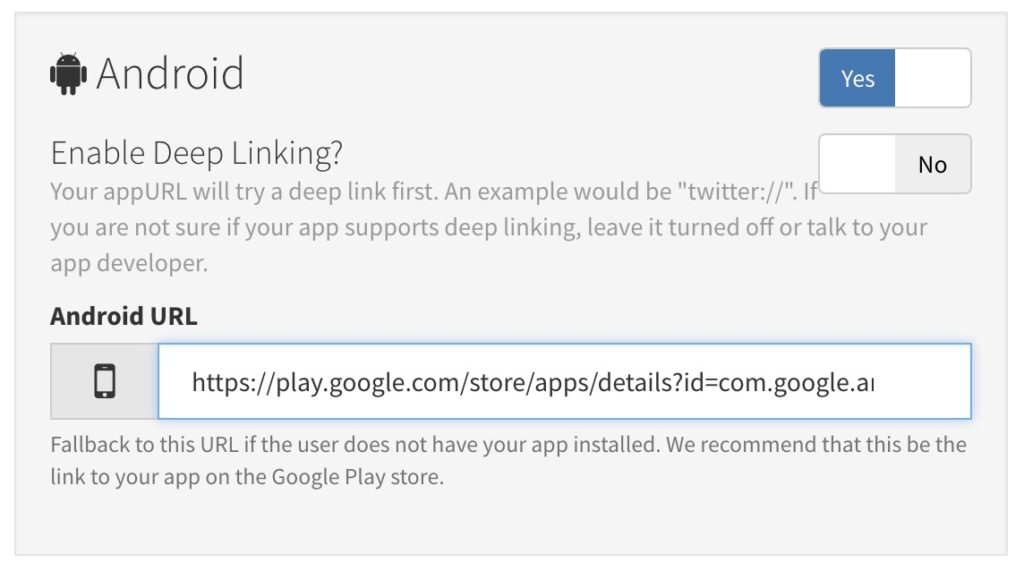
I also added my Google Analytics ID so that I can track the clicks on this link.
When I click the “Save and Create” button, AppURL creates a special link that will redirect people to the appropriate places. It even creates an embeddable code snippet and a QR code that I can use on printed promotional materials if I want:

There are other services out there that will also allow you to create this type of technology-based redirects. For example, as Daniel J. Lewis of The Audacity to Podcast pointed out to me, you can also use the Pretty Links Pro WordPress plugin to create the redirects without the ads of the free service.
3. Create a “Listen Now” button on the podcast webpage using this link.
Now I’m going to take that link and use it to clean up the call to action on my website so it looks like this:
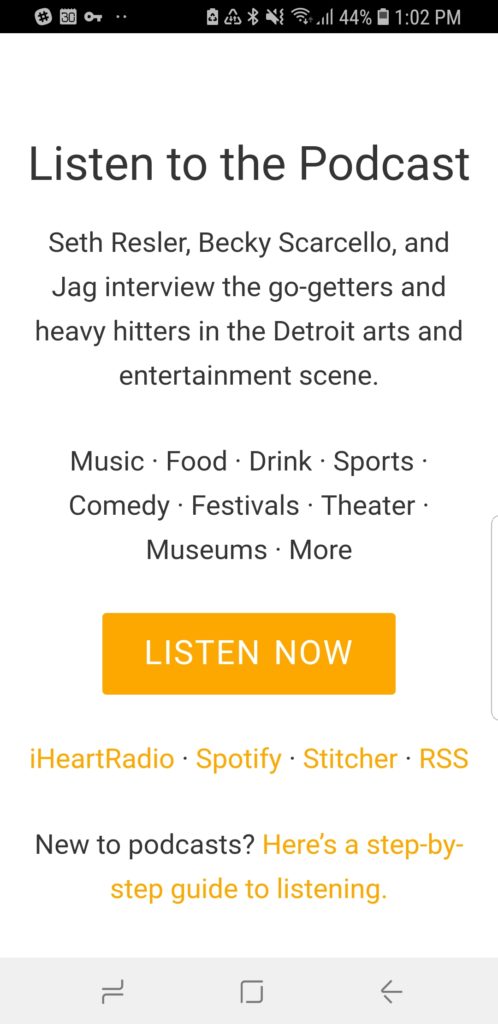
I’ll still keep a couple of the other links below — especially Spotify, which Rob Walch identified as the second largest source of podcast downloads (7%) at this year’s Podcast Movement — but the focus is clearly on the Listen Now button. I’ve cleaned up the clutter, changed the language, and incorporated the Google Podcasts link. Hopefully, this user-friendly change will make my podcast more accessible to people who are unaccustomed to listening to podcasts.
More Digital Tips
- Thank You, All Access
- How Radio Broadcasters Can Reduce Stress When They Have Too Much to Do
- 8 Mistakes Radio Stations Make With Their Mobile Apps
- How to Take Advantage of Email Marketing When Your Radio Station’s Staff is Overworked
- Takeaways from Podcast Movement 2023
- A Simple Digital Treat to Thank Your Radio Listeners This Thanksgiving - November 13, 2023
- Interview Questions When Hiring Your Radio Station’s Next Digital Marketing Manager - November 6, 2023
- A Radio Conversation with ChatGPT: Part 2 – Promotions - October 30, 2023





I am having a problem getting this to work. Could I hire you to have a look and fix it? We too are on a WordPress install on our own web host.