 I am a big fan of using RSS feeds to pull news from all of your favorite websites into a single place where it’s easy to skim. In the past, I have written about how radio DJs can use RSS feeds to build their own custom show prep service. Other folks in the radio industry can also use the same technique to keep up on what’s happening in their profession.
I am a big fan of using RSS feeds to pull news from all of your favorite websites into a single place where it’s easy to skim. In the past, I have written about how radio DJs can use RSS feeds to build their own custom show prep service. Other folks in the radio industry can also use the same technique to keep up on what’s happening in their profession.
I like to think of RSS feeds as pipes for information. If a website has an RSS feed — and most news sites and blogs do; some offer several feeds — then you can subscribe to it and import that information into another location. The most common place to import this information into an RSS reader. An RSS reader allows you to subscribe to multiple RSS feeds where you can easily scan the imported information to find the stuff you want to read. It’s like a build-your-own newspaper!
There are a number of RSS readers out there. I use Feedly. In my Feedly account, I have subscribed to the RSS feeds of numerous websites and organized them into different folders. For example, I have a folder for radio industry websites like Radio Ink, Radio World, and All Access. I have a folder for online marketing websites like Social Media Examiner, the Content Marketing Institute, and Hubspot. Different types of radio employees will obviously want to keep up on different sources; what interests an engineer might not interest a promotions director. But, of course, everybody will want to subscribe to the Jacobs Media blog. Here’s the RSS feed: https://jacobsmedia.com/category/blog/feed/
I also include RSS feeds from Google Alerts in my RSS Reader.
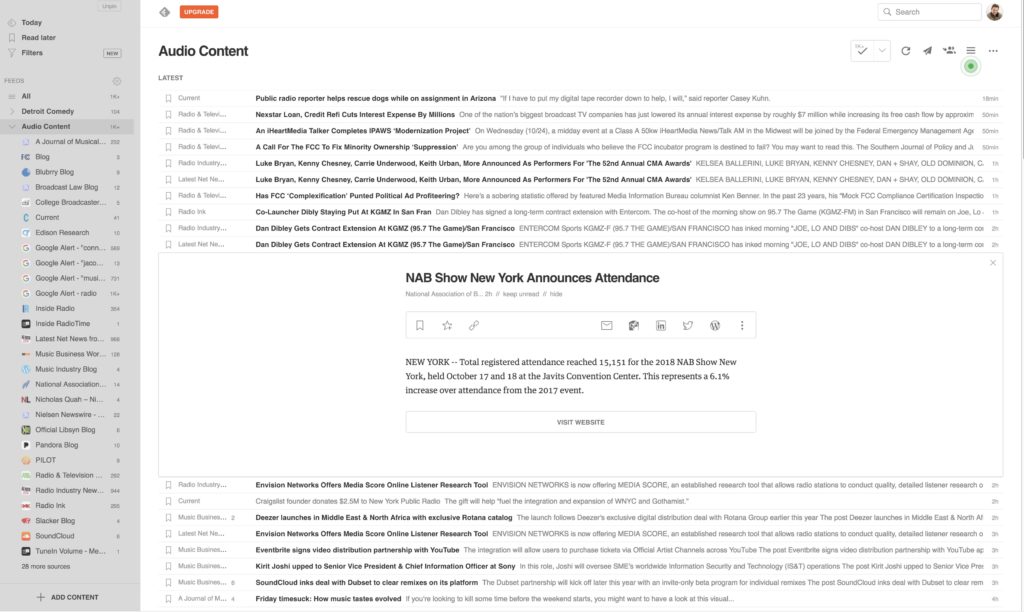
Every morning, I take a few minutes to open up my RSS reader and scan through the day’s news. I also have my RSS reader’s mobile app installed on my phone so I can keep up with what’s going on when I’m standing in line at Starbucks or I’m stuck in the waiting room at my dentist’s office.
In addition to making it easy to keep up with the latest news, my RSS reader also makes it easy for me to find stories to share on social media. If you’re required to post to your station’s social media accounts frequently, combining an RSS reader with a social media management tool — I use Hootsuite’s Hootlet — can make your job a lot easier. (Here’s more information on the type of information on the type of content you’ll want to share.)
RSS feeds are a great way to pull information from multiple sources into a single location, and they can help you stay informed.
More Digital Tips
- How a Content Calendar Can Improve Your Radio Station’s Blog
- Using Webinars to Generate Sales Leads for Your Radio Station
- Tips for Creating Email Signup Forms
- Where is Your Radio Station’s Website Traffic Coming From?
- Examples of Radio Stations Using Facebook Live
- A Simple Digital Treat to Thank Your Radio Listeners This Thanksgiving - November 13, 2023
- Interview Questions When Hiring Your Radio Station’s Next Digital Marketing Manager - November 6, 2023
- A Radio Conversation with ChatGPT: Part 2 – Promotions - October 30, 2023





Leave a Reply