
Buckle in, we’re going deep into the weeds this week…
As a general rule, once a listener comes to your website, the last thing we want to do is send them elsewhere. That’s why I frown on websites using the “Latest Posts” widgets that direct people back to social media. You worked hard to get people to your site; don’t encourage them to leave!
There is, however, an exception to this rule. Sometimes, one of the goals of your digital strategy requires you to send visitors to another site to engage in a transaction. For example, your station may be registering attendees for an event, collecting donations, or selling merchandise. While it’s preferable to find a way to embed these transactions on your own site, that’s not always possible. Sometimes, due to software limitations or entrenched systems, you’ve got to push people elsewhere.
However, these third-party platforms usually allow you to redirect people back to your website after they complete these transactions. This functionality is easy to overlook; after all, most of these programs are set up to display a default “Thank you for registering/donating/purchasing” message at the completion of the transaction. But it’s worth looking into your platform’s settings to see if it will allow you to redirect people back to a URL on your site after they have completed the transaction.
The reason this is important is simple: You want to keep track of how many people complete the transactions using Google Analytics.
For example, let’s say your radio station is using an event ticketing service to sell tickets to its holiday concert. We want to know how many ticket purchases have been made. We also want to keep an eye on the number of people who click the “Buy Tickets” button, and compare that to the number of completed transactions, to make sure we aren’t losing people in the ticket-buying process. If only 30% of the people who click “Buy Tickets” actually wind up buying tickets, we’ve got a problem.
 If you have Google Analytics installed on your website, you can use it to designate an action as a Goal. In this case, we’ll create a custom page on our website that says, ‘Thank you for purchasing tickets to the WKRP Jingle Jangle Jammy Jam” at the url https://jangle-jam-thank-you. We won’t link to this page anywhere on the website (and if we’re using the Yoast SEO plugin, we’ll set it to ‘No Index’ so search engines don’t direct people here). However, we will set the Confirmation URL to https://jangle-jam-thank-you when we set up the event in our ticketing service platform. This means that the only way a person gets to this page is if they buy tickets.
If you have Google Analytics installed on your website, you can use it to designate an action as a Goal. In this case, we’ll create a custom page on our website that says, ‘Thank you for purchasing tickets to the WKRP Jingle Jangle Jammy Jam” at the url https://jangle-jam-thank-you. We won’t link to this page anywhere on the website (and if we’re using the Yoast SEO plugin, we’ll set it to ‘No Index’ so search engines don’t direct people here). However, we will set the Confirmation URL to https://jangle-jam-thank-you when we set up the event in our ticketing service platform. This means that the only way a person gets to this page is if they buy tickets.
 Now we can tell Google Analytics that every time somebody visits the page at https://jangle-jam-thank-you, count it as a Goal Conversion. This allows us to easily see how many people have purchased tickets. More importantly, we can cross-reference this number with other data points in Google Analytics, giving us valuable insights. As I mentioned before, we will be able to see what percentage of the people who started the purchasing process actually complete it. We can also see which marketing channels are driving the most buyers to the website — social media, Google searches, email campaigns, etc. This information can help us fine-tune our efforts and sell more tickets.
Now we can tell Google Analytics that every time somebody visits the page at https://jangle-jam-thank-you, count it as a Goal Conversion. This allows us to easily see how many people have purchased tickets. More importantly, we can cross-reference this number with other data points in Google Analytics, giving us valuable insights. As I mentioned before, we will be able to see what percentage of the people who started the purchasing process actually complete it. We can also see which marketing channels are driving the most buyers to the website — social media, Google searches, email campaigns, etc. This information can help us fine-tune our efforts and sell more tickets.
Even if you are using a platform that allows you to keep the entire transaction embedded on your own website, you will still want to redirect to another URL upon completion rather than showing a message on the same page so you can track your Goal Conversions. For example, here at Jacobs Media, we use Formstack to register people for webinars. Even though the Formstack forms are embedded on our website, we set them to redirect to a URL on our site so we can track registrations:
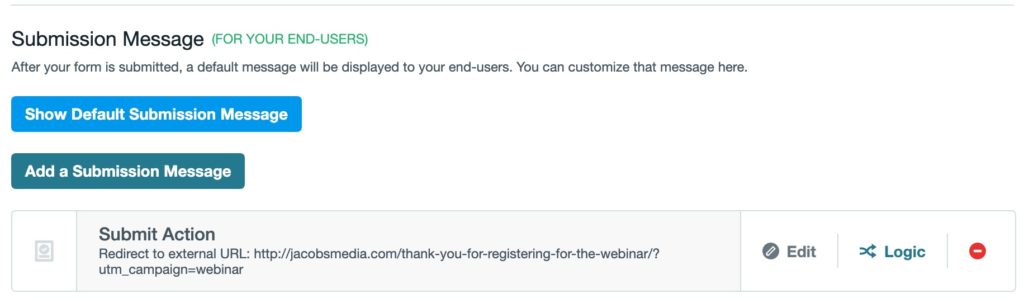
If you’re feeling adventurous, you can take this technique to the next level by passing data to Google Analytics through variables in your URL or using conditional logic to display different ‘Thank You’ pages to different people. I won’t cover that here, but when you’re ready to level up your digital data game, those are good next steps. For now, start tracking your Goal Conversions and see if you can tweak your website to maximize them.
- A Simple Digital Treat to Thank Your Radio Listeners This Thanksgiving - November 13, 2023
- Interview Questions When Hiring Your Radio Station’s Next Digital Marketing Manager - November 6, 2023
- A Radio Conversation with ChatGPT: Part 2 – Promotions - October 30, 2023





Leave a Reply