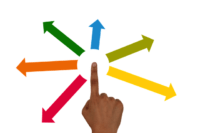 When listeners come to your radio station’s website, you want to steer them towards specific goals, such as signing up for an email list or streaming the station. Often, the most effective way to steer them towards a goal is by removing less important options. Of course, sometimes the path you want to steer a person down may depend upon the device they are using to access your website. For example, you may want people on desktop computers to go somewhere different than people on mobile devices; or, you may want to send Apple and Android users to different destinations.
When listeners come to your radio station’s website, you want to steer them towards specific goals, such as signing up for an email list or streaming the station. Often, the most effective way to steer them towards a goal is by removing less important options. Of course, sometimes the path you want to steer a person down may depend upon the device they are using to access your website. For example, you may want people on desktop computers to go somewhere different than people on mobile devices; or, you may want to send Apple and Android users to different destinations.
Fortunately, it’s possible to create technology-based redirects. These are links that send different people to different places depending on the technology that they are using to access your website. This can declutter your website by combining multiple links into a single call to action. Technology-based redirects can be set up through programming code, a WordPress plugin like Pretty Links Pro, or a website like App.url.
Here are some places on your radio station’s website where you might want to use technology-based redirects:
1. The Mobile App
When you create a link to download your radio station’s mobile app, it’s a good idea to send visitors to the appropriate app store on their phones. This means you’ll need one link for people who are on iOS, one link for people who are on Android, links for people who are on Windows or Blackberry phones (if you have a mobile app that supports them), and a link for people who are on none of the above (such as visitors on a desktop computer). A technology-based redirect allows you to create one “Download Our App” button instead of multiple “Download our App for _____ Phones” links.
2. Podcasts
Now that Google has followed Apple’s lead and introduced a (mostly) native Podcasts app, you can create direct links to your radio station’s podcasts in a podcast player on both iOS and Android phones. This means it’s possible to create a simple “Listen Now” button instead of a laundry list of links to the podcast in different apps. Here are instructions for doing so.
3. Contest Forms
Sometimes, you don’t want to send people to different destinations based on their operating system, but rather on the type of device that they’re using — a desktop, tablet, or mobile device. For example, when you are asking people to fill out a form, the type of device they are on makes a big difference. People who are using their phone while waiting in line for a latte at Starbucks are far less likely to fill out a long form that people sitting at a desktop computer at work. You could redirect people to two different versions on an entry form for the same contest — one long and one short — depending on the type of device they are using to maximize the number of people who will enter.
We do this on our website. For example, if you go to one of our webinar recordings, you will be asked to fill out a form before watching it. The length of that form depends on the type of device you use. Technology-based redirects are one way to direct people to different forms depending on their device.
By using technology-based redirects to combine multiple links into a single call to action, you radio station can increase the number of website visitors that take the actions that matter to you most.
More Digital Tips
- Meta Has Introduced Threads. What Should Your Radio Station Do?
- How Your Radio Station Can Host a Virtual Networking Night for Local Musicians
- Is There Life After Radio?
- Celebrate the Holidays with Audio Treats for Your Listeners
- How Your Radio Station Can (Properly) Hijack Twitter Hashtags
- A Simple Digital Treat to Thank Your Radio Listeners This Thanksgiving - November 13, 2023
- Interview Questions When Hiring Your Radio Station’s Next Digital Marketing Manager - November 6, 2023
- A Radio Conversation with ChatGPT: Part 2 – Promotions - October 30, 2023





Leave a Reply