A website “bounce” happens when somebody comes to your radio station’s site and then leaves without navigating to another page on your site. Like radio tune-outs, bounces can happen for any number of reasons: people may have gotten what they needed from the webpage, they may not like what they see on the page, or there may be an external factor that has nothing to do with the site. For example, they may have been viewing your site on their phone when they arrived at their bus stop, so they left.
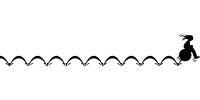 Like radio tune-outs, the fewer bounces your website has, the better. You can track your bounce rate (the number of single page view visits divided by the total number of visits) in Google Analytics. As a rule of thumb, you should aim for a bounce rate of less than 50%. Lower is always better.
Like radio tune-outs, the fewer bounces your website has, the better. You can track your bounce rate (the number of single page view visits divided by the total number of visits) in Google Analytics. As a rule of thumb, you should aim for a bounce rate of less than 50%. Lower is always better.
Here are six ways to reduce the bounce rate on your radio station’s website:
1. Include inline links to related content.
When people are reading one piece of content on your website, encourage them to visit related content. While many websites do this by including links to related content at the end of a blogpost, inserting them directly into the body of the post can improve your bounce rate even more. Politico does this very effectively:
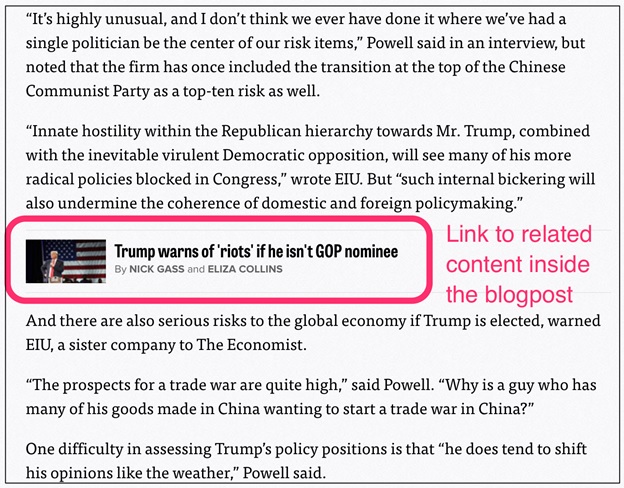
2. Make sure your social media posts accurately reflect your content.
When people click a link to your content on social media, they have expectations about what they are going to see. If you violate those expectations, they will leave.
For example, if I see a post about Metallica’s upcoming tour in my Facebook feed, but clicking on the link takes me to a gluten-free cheesecake recipe, I am going to bounce. This is an extreme example, but sometimes we accidentally give people the wrong impression when we post to social media.
For example, if the blogpost was about all of the concert tours happening this summer, but didn’t mention Metallica until the seventh paragraph, people may be confused if the Facebook post implies that the content is all about Metallica.
Make sure that your content — especially the headline — is clearly related to the social media post used to share it.
3. Optimize the content for search engines.
Likewise, when people click on links in the results in search engines like Google, they have expectations about what they will see. Be sure to optimize your blogpost correctly. Start by including keywords in the title, the URL, and the body of your text. For example, if your blogpost is about Kanye West, include Kanye’s name in the post’s title. Avoid titles that are too vague.
4. Conduct a website usability test.
If your website is not easy to use, people will leave. Run a Website Usability Test to see how people interact with your site. In this test, you sit people down in front of your website and ask them to perform certain tasks while thinking out loud.
For example, you might ask them to enter a contest they heard about on the radio, find more information on the morning show, or sign up for the station’s email list. This test will show you what people have trouble doing when they come to your website. Making changes based on the results can have a positive impact on your website’s bounce rate.
5. Optimize your site for mobile devices.
When you look at your Google Analytics, pay attention to the bounce rate across different types of devices: desktops, tables, and mobile. The bounce rate will almost always be higher on mobile devices because we are less likely to leisurely browse on our smartphones, but if it’s dramatically higher this could be a cause for concern.
If your website is not designed to look good on smartphone browsers (you’ve seen those sites — the ones that you have to pinch and zoom in on to read on a phone), then you’re probably driving visitors away. It’s also a good idea to run a usability test on the mobile version of your website in addition to the desktop version to make sure that it is just as easy to use.
6. Increase readability.
Another good way to decrease your website’s bounce rate is to make your content more readable. For many sites, this means reducing the grade level of the content by removing big vocabulary words and shortening sentences.
With radio station websites, however, it is often helpful to raise the grade level of the content. Make sure that the blog uses complete sentences that are grammatically correct. Avoid emoticons, excessive use of exclamation points, and all caps. You can measure the grade level of a blogpost with this tool.
7. Tune up your site’s speed.
If it takes too long for your webpage to load, people will bail out. If you find that your site takes a long time to load and you have a high bounce rate, there could be a correlation. There are a number of ways to boost your site speed, from using a CDN to reducing plugins to cleaning up code; your webmaster can investigate these.
Do you know what the bounce rate is on your radio station’s website? If not, find out and decide whether or not it’s an issue that you need to address.
More Digital Tips
- My Best Digital Tips: Omicron Edition
- On Your Radio Station Website, Use Language That Puts Listeners First
- Podcasts Are Different From Radio Shows…and It Matters
- Radio DJs, What’s Your Pre- and Post-Interview Digital Routine?
- The WordPress Plugin That Will Help Your Radio Station’s Website Get Into Google Search Results
- A Simple Digital Treat to Thank Your Radio Listeners This Thanksgiving - November 13, 2023
- Interview Questions When Hiring Your Radio Station’s Next Digital Marketing Manager - November 6, 2023
- A Radio Conversation with ChatGPT: Part 2 – Promotions - October 30, 2023





Leave a Reply