NOTE: A few days after this article was originally published, Facebook “paused” the approval of new apps, including chatbot apps, for review in the wake of the Cambridge Analytica issue. You can read Facebook’s statement here.
Chatbots coupled with Facebook Messenger can provide a powerful way for your radio station to interact with fans. A chatbot is a computer program that simulates a real person when chatting online. The software has gotten pretty good and can be quite useful if you have frequent periods of time when you don’t have the manpower to constantly monitor your radio station’s Facebook Messenger account. Services like Botsify, Chatfuel, Many Chat, Mobile Monkey, and Sequel allow you to automate your messaging.
Setting up a chatbot is a lot like writing a Choose Your Own Adventure novel. It’s helpful to map out the paths that people can go down ahead of time. Start by making a list of the frequent things people ask about your radio station, including:
- Streaming
- Requests
- Concert Info
- Contests
- DJ Info
Chart each out on a piece of paper. For example, it might look like this:
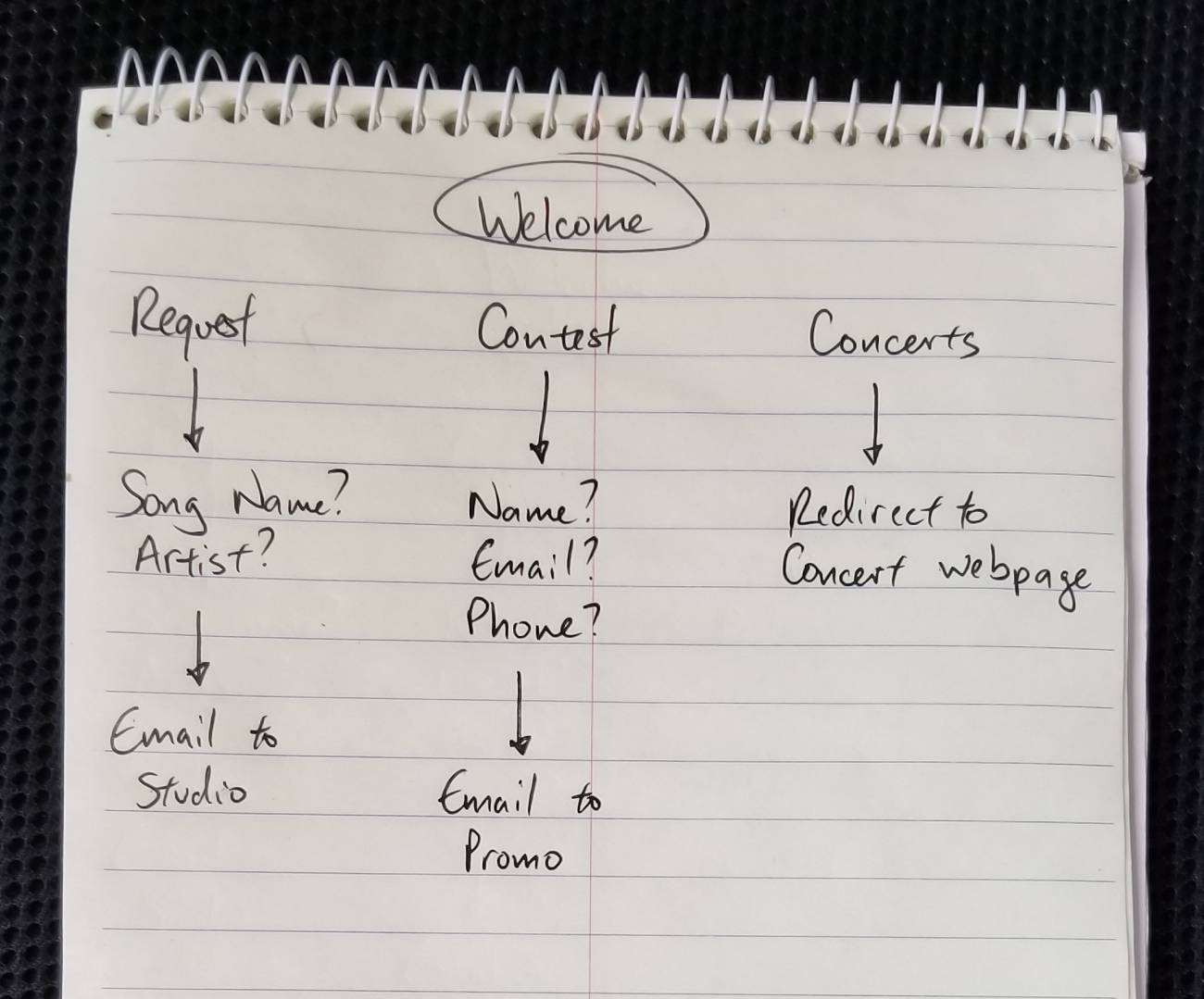
You can present buttons for the user to click on that will trigger different responses. Responses can also be triggered by keywords typed in by the user. For example, if the user types in “Johnny Fever,” “Venus Flytrap,” or “Les Nessman,” you can set the chatbot to respond with a message that says, “You can find out more about our DJs on this page: wkrp.com/djs.” There’s also a default response that can be given when the user’s input doesn’t meet any specific criteria.
The responses given by the chatbot are not limited to text. A chatbot can reply with an image, a video, or a link. You can also configure it to perform more sophisticated tasks. For example, if somebody types, “Make a request,” into Facebook Messenger, the chatbot can reply with “What’s the name of the song that you’d like to request?” It can follow that by asking, “Who is the song by?” It can then automatically email this information to [email protected] before responding with, “Thanks, we’ll try and get that song on for you!”
For example, I created this workflow in Chatfuel:
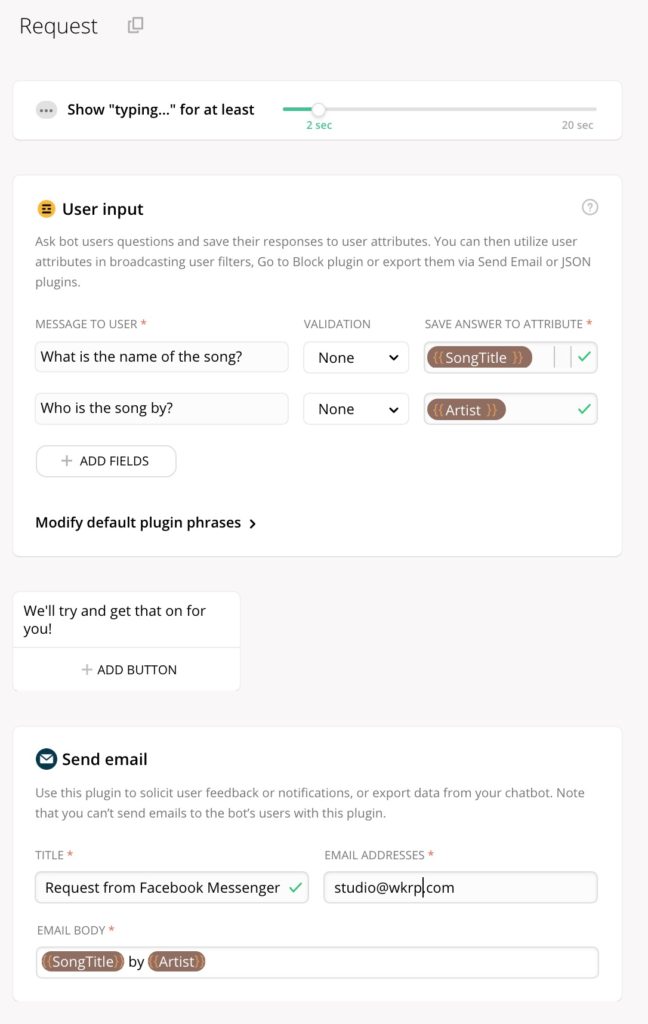
On the front end, it looks like this:
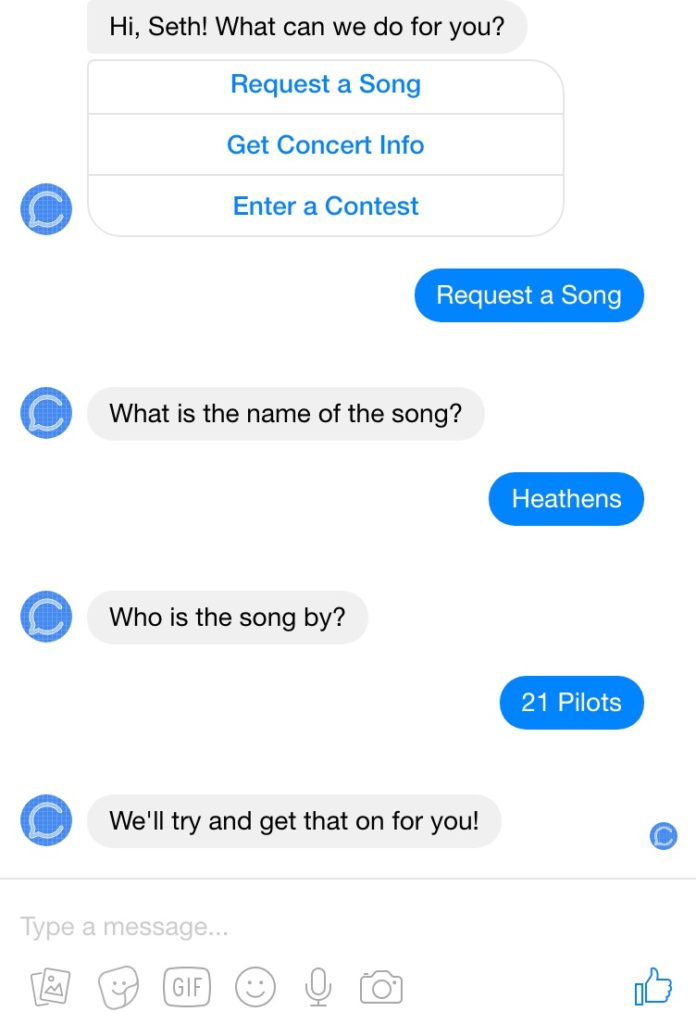
There’s a lot more that can be done with chatbots, from segmenting users by different characteristics to sending outbound messages to integrating with other applications like YouTube, Google Sheets, and Google Calendar. Setting up a chatbot can help radio stations with limited resources stay connected with their listeners.
More Digital Tips
- How Do You AI-Proof Your Radio Station (and Your Radio Career)? Build Community.
- Podcast Makeover: Main Street Vegan
- Use Pinterest and Holiday Recipes to Drive Traffic to Your Radio Station’s Website
- Podcast Dynamic Ad Insertion 101: What Radio Broadcasters Need to Know
- How to Monitor Your Radio Station’s Brands For Impersonators
- A Simple Digital Treat to Thank Your Radio Listeners This Thanksgiving - November 13, 2023
- Interview Questions When Hiring Your Radio Station’s Next Digital Marketing Manager - November 6, 2023
- A Radio Conversation with ChatGPT: Part 2 – Promotions - October 30, 2023





Leave a Reply