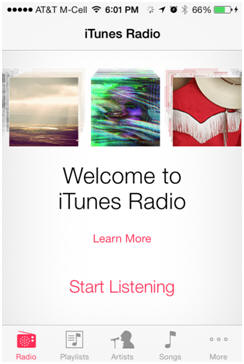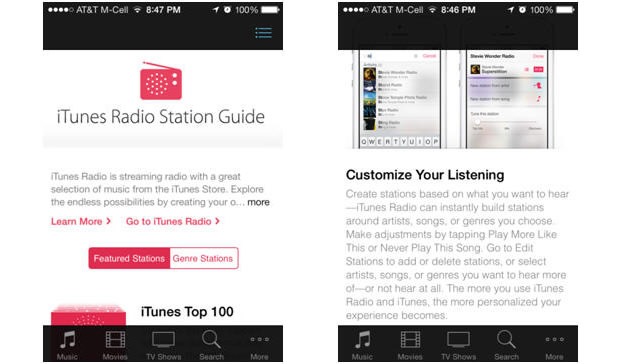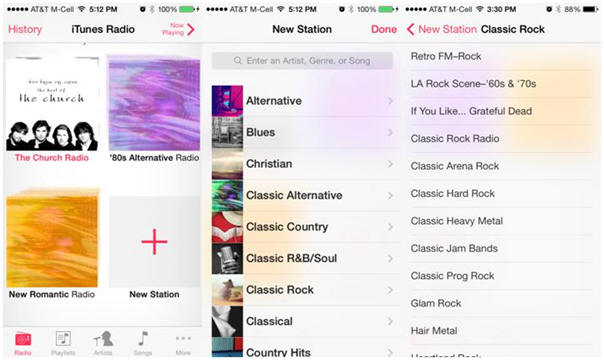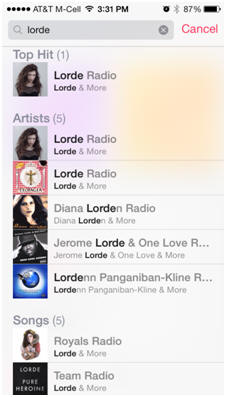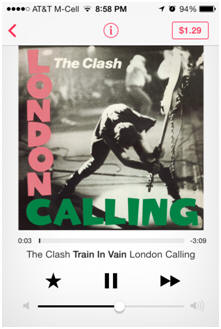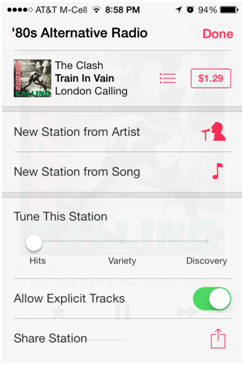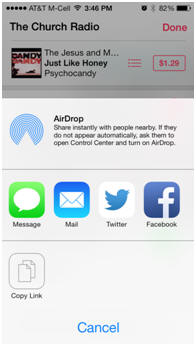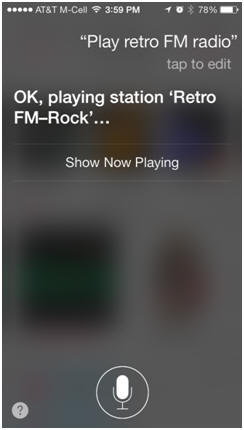As music fans have turned more and more to streaming platforms from Pandora to Spotify, what do you do when your business model is focused on selling those songs, versus simply playing them? If you are Apple, you dive into the deep end of the pool head first and launch a service that attempts to not just compete with – but outperform – the industry leader in the space: Pandora.
I took a hard look at iTunes Radio on the iPhone to see what it offers, and how it compares to other services like Pandora and iHeartRadio.
While it’s not providing live radio station streams like iHeart, iTunes Radio implements a number of the unique features that iHeart brought to the table, especially when it comes to how you can customize your channels.
Pandora is the reigning king in terms of simplicity, but Apple is on the same page with iHeartRadio when it comes to needing more options to control and share your music. Unlike Pandora – and more like the custom channel features on iHeart – there’s a higher degree of curation allowed on your end and on theirs.
To start with, there’re over 250 genre-based or DJ-created stations on iTunes Radio. (Apple also calls them stations, echoing familiar radio language as we’ve pointed out before in our blog posts). Additionally, the channels you create on iTunes Radio change and morph over time based on your input and buying patterns:
“Your stations evolve based on the music you play and download. So the more you use iTunes Radio and iTunes, the more iTunes Radio knows what you like to listen to — and the more it can play music you’ll love.”
On your iOS device, iTunes Radio is one click away by accessing your “Music” app. At the moment, it’s also the lead promotional panel in the iTunes app itself.
The interface is clean and clear in a very expected Apple style. Along with the featured stations that are provided, you have the option of creating any number of your own custom stations.
Simply hit the big red “plus” sign, and you get numerous musical genres to dive into, with sub-genres for most or all of them:
You can also search by artist, song, or genre to get a complete list of possible choices (stations that contain that search term)
Once you’ve built your station (or stations – you’ll likely wind up with several in short order), there are numerous customization options. Virtually every screen that appears when music is playing has a price tag with the option to buy the song through iTunes, making purchasing incredibly simple and linear:
If you tap the “Star” icon when your music is playing, you can rate the tracks and add them to your iTunes Wish List to buy later.
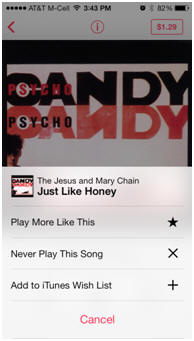 In addition to these basics, iTunes Radio includes an option screen for each song by pressing the “info” icon at the top of the page. From that screen you can:
In addition to these basics, iTunes Radio includes an option screen for each song by pressing the “info” icon at the top of the page. From that screen you can:
- Buy the song
- Create a new station from the artist (or song)
- Much like iHeartRadio’s “familiarity” feature, you can set whether the station is focused on “Hits,” “Variety,” or “Discovery”
- Allow or deny explicit tracks (the parents will appreciate that one)
- Share the station with others
When you click the “Share Station” option, you are given a choice of multiple platforms, from texting, email, Twitter, Facebook, and AirDrop:
There’s nothing ground-breaking here relative to what iHeart or Pandora offers, except that you are within the Apple ecosystem for these interactions – most specifically buying music. It’s tied directly to your iTunes account, which makes things much simpler than the buying process with other services.
The biggest interface difference between iTunes Radio and Pandora/iHeartRadio is those other services offer some of these options on the same screen as the current song playing. Apple, on the other hand, has decided to keep a more simple primary interface and layer these options another click deeper, making the basic listening experiences among the simplest available.
Additionally, the Siri integration is a treat. Many people have had bad Siri experiences, but Apple has made some nice improvements. Simply access Siri and tell her to play whatever you want – by artist or title and even station (assuming you have the track in your iTunes Music collection or have already built the station. It won’t create, for example, “Metallica Radio” on the fly. But station creation is so simple and easy, you’ll likely be inclined to create dozens of stations to employ this benefit. By the way, you can now get Siri in a male voice, too, just to shake things up.
Siri has long had access to your music library, but integrating it into iTunes Radio is a major step forward for ease of use and empowering your listening choices. You are no longer limited to music you bought or downloaded, but now can access, on voice command, the whole of the iTunes music library (once you’ve built the stations of course).
You can also use Siri to give you more information about songs, rate them, share the song or station on your social media platforms, and skip tracks.
You are allowed six skips before the option is removed for a period of time – the same as Pandora and one more than iHeartRadio and Spotify allow. However, changing to a different channel brings the skip option back.
I only encountered a couple of commercials per hour (one unit at a time, and most were for The iTunes Festival, the Atlas Genius, Nissan, and Macy’s). I also heard a couple of very brief bumpers (“You’re listening to iTunes Radio”).
 If you subscribe to the iTunes Match service, for $25 a year, not only will iTunes match your music library in the cloud, but you get iTunes Radio commercial free. It’s still early in the game, but for now commercial interruptions are incredibly light.
If you subscribe to the iTunes Match service, for $25 a year, not only will iTunes match your music library in the cloud, but you get iTunes Radio commercial free. It’s still early in the game, but for now commercial interruptions are incredibly light.
iTunes Radio doesn’t break new ground in terms of features and flexibility relative to iHeartRadio’s custom channels or Pandora. But it does provide a similar service with some sleek nuances that is hard wired into your device and contains purchasing options within the Apple ecosystem.
Granted, it’s lacking the hundreds of terrestrial stations that iHeartRadio includes, but if Pandora is the primary competitor for iTunes Radio, then it matches Pandora at every turn in terms of ease of use, flexibility, and entertainment value. It also adds additional functionality that Pandora makes hard to access and, as noted, is directly incorporated into the operating system.
Perhaps the biggest question, relative to content, is whether iTunes Radio’s playlist building feature and song selection algorithm can out-DJ Pandora’s music genome project, which sits as the industry standard for these types of platforms. But Apple has years of data about who listens to (and buys) music. The existing Genius platform has reams of data and a fair amount of time under its belt, and you can be sure these elements all come into play in iTunes Radio’s playlist building engine.
Pandora has a solid sales infrastructure, a leadership position, and years of experience in this space already. They will continue to be a player. But Apple has put its best foot forward with iTunes Radio as a competitor for the custom radio streaming crown. Another key element is that Pandora is platform agnostic (they have an app for nearly every operating system or connected device imaginable). For now, however, iTunes radio is limited to iOS devices and computers using iTunes, and there are an awful lot of Android users out there.
What does this mean to broadcast radio?
First, iTunes Radio continues to cement the legitimacy of the streaming music/custom channel space where personalization is key.
Second, chances are good that lots of iOS users will give this new service a shot. And it will only facilitate more growth in this space.
Third, the elements that make broadcast radio different and unique haven’t changed, nor have the challenges facing the industry. Broadcasters would be wise to assess the pros and cons of these systems versus their traditional model, while incorporating some of the most desirable features into their streams, websites, and apps.
Fourth, anyone who continues to be in denial about streaming radio as a viable force should rethink that logic. Monetization continues to be a challenge, but in Apple’s case, they can lose money with iTunes Radio and fall back on their other profit centers. If, in fact, that’s their model, it says a lot about how much they value streaming audio as a viable entertainment medium.
If you have any questions or would like to discuss, please don’t hesitate to contact me.