Last week, I suggested five instances in which radio stations might want to send a push notification to listeners who have download their mobile app. I issued a warning, however: if you send more than one push notification per week, you nearly quadruple the chances that listeners will stop using your app. So what should your radio station do during those hectic summer weeks when Foo Fighters tickets go on sale, Green Day is doing a live in-studio interview, and you’re giving away $10,000 in cash? Each of these events warrants a push notification individually, but do you really want to risk a backlash by sending them all out?
Of course, you could decide to only send a push notification for one of these things and ignore the other two. But a better option is to give your listeners the option of selecting which types of push notifications they want to receive. One listener may love your station’s contests but never pay to go to concerts, while another might love your morning show but not care about local bands. By allowing these listeners to choose which types of notifications they want to receive, you can decrease the chances that they will get annoyed and stop using your station’s app.
Here’s what it looks like from the listeners’ point of view:
1. Listeners go to the mobile app’s settings:
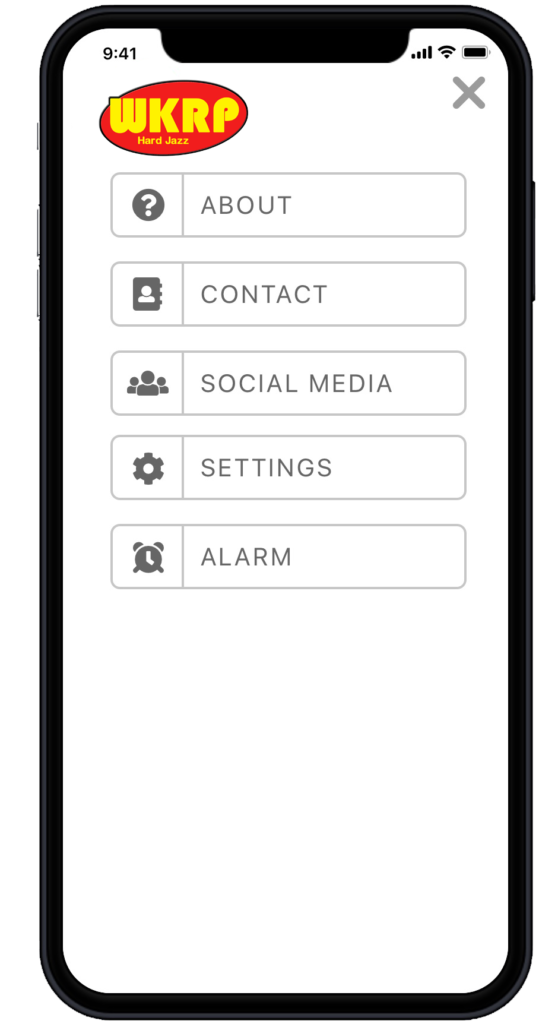
2. They select the types of notifications they wish to receive:
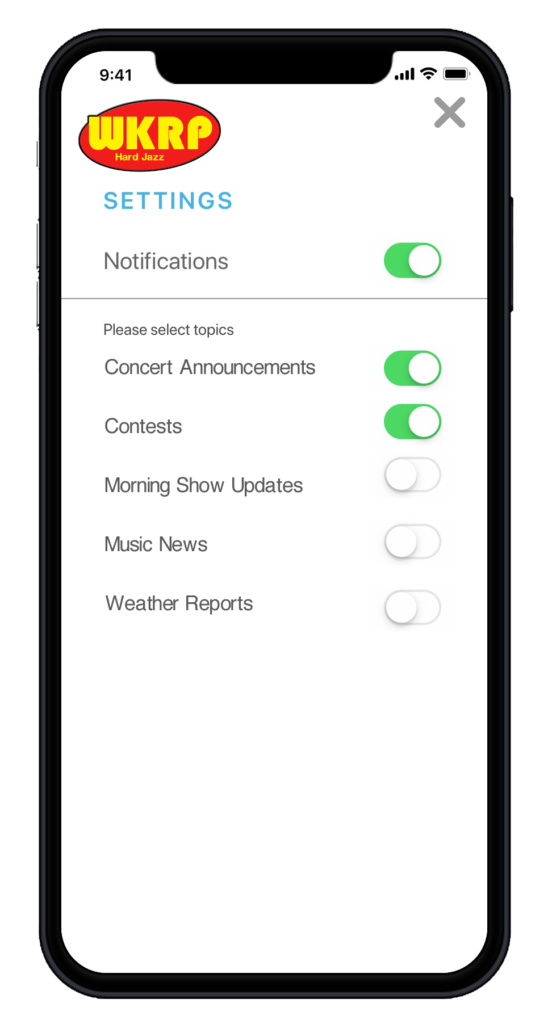
3. With the settings above, the listener would receive the notification on the left, but not the one on the right:
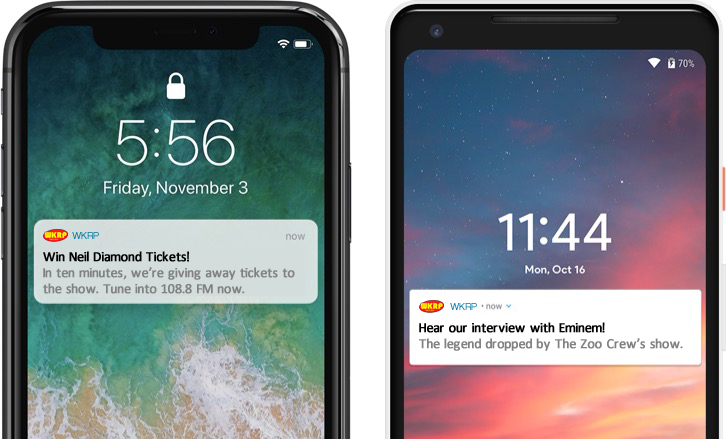
Our sister company, jācapps, specializes in building mobile apps for radio stations. When you’ve set up your station’s mobile app to send targeted push notifications like this, here’s what it looks like in the back end:
1. Log into the mobile app’s web-based backend and head to the Push Notifications section:
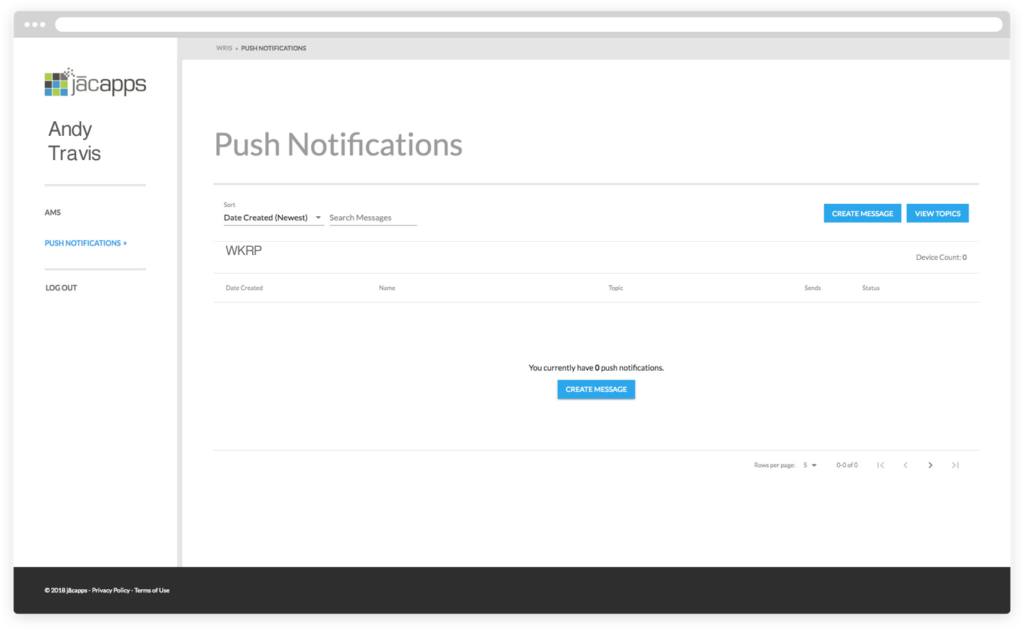
2. The types or groups of push notifications are called “Topics.” In this case, WKRP has a group called “Contests.” Note that you have the option of having listeners opt into a topic by default or not.
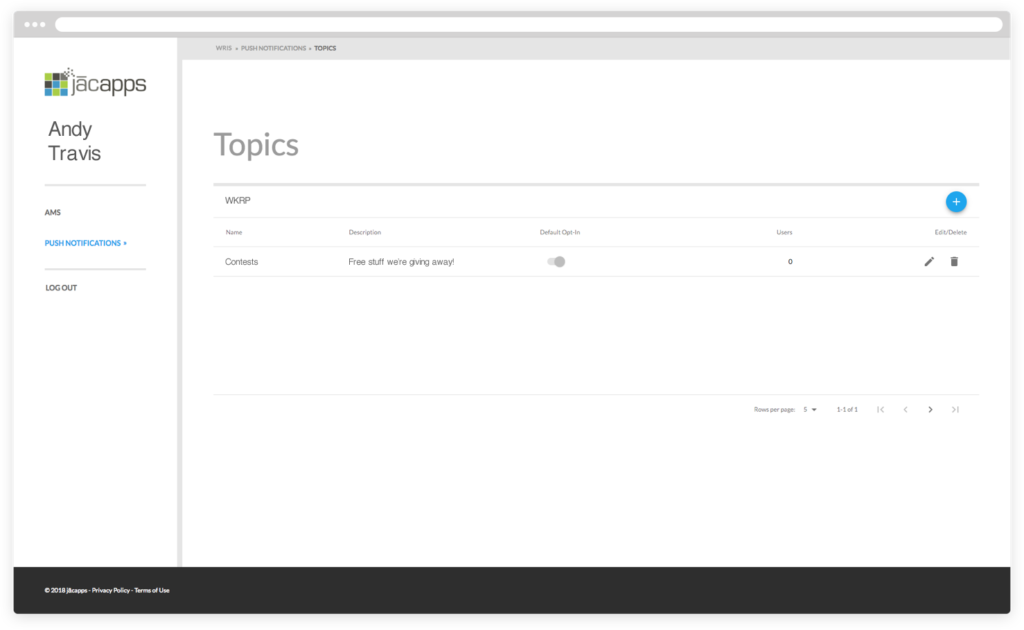
3. We’ll create a new message to send to both our iOS and Android mobile app users.
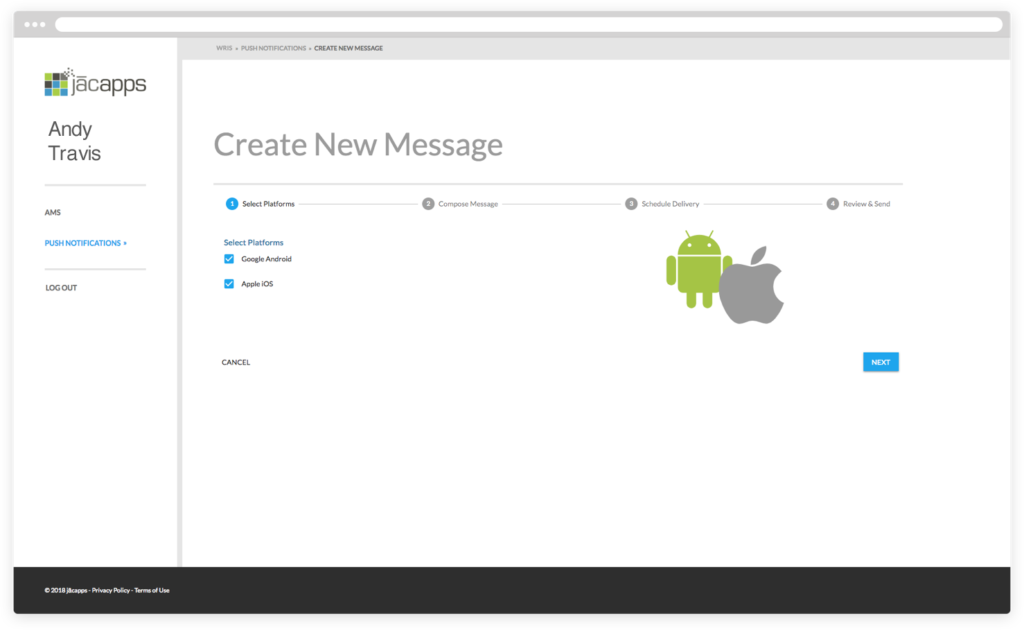
4. We’ll schedule this push notification to send before our contest, which we know will happen in the first break of the 6:00pm hour.
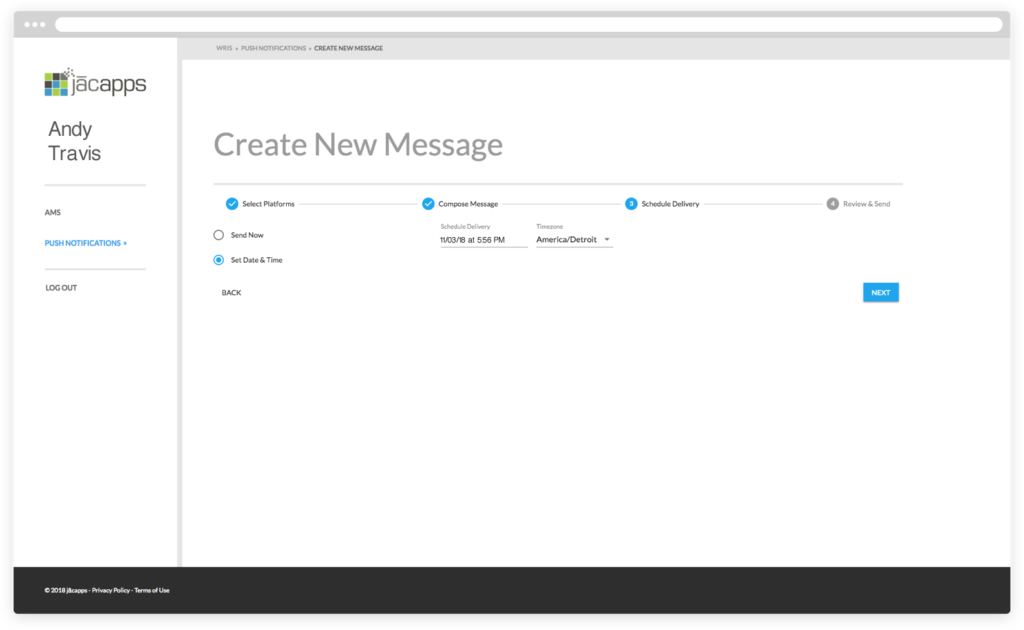
5. We’ll write our message.
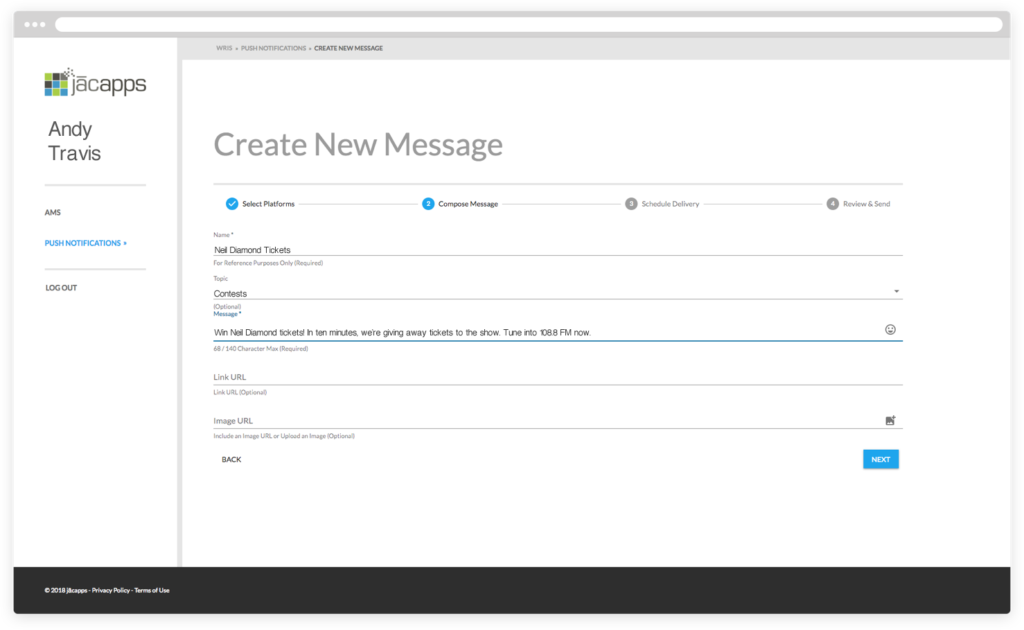
6. We’ll review it one last time before scheduling it to go out.
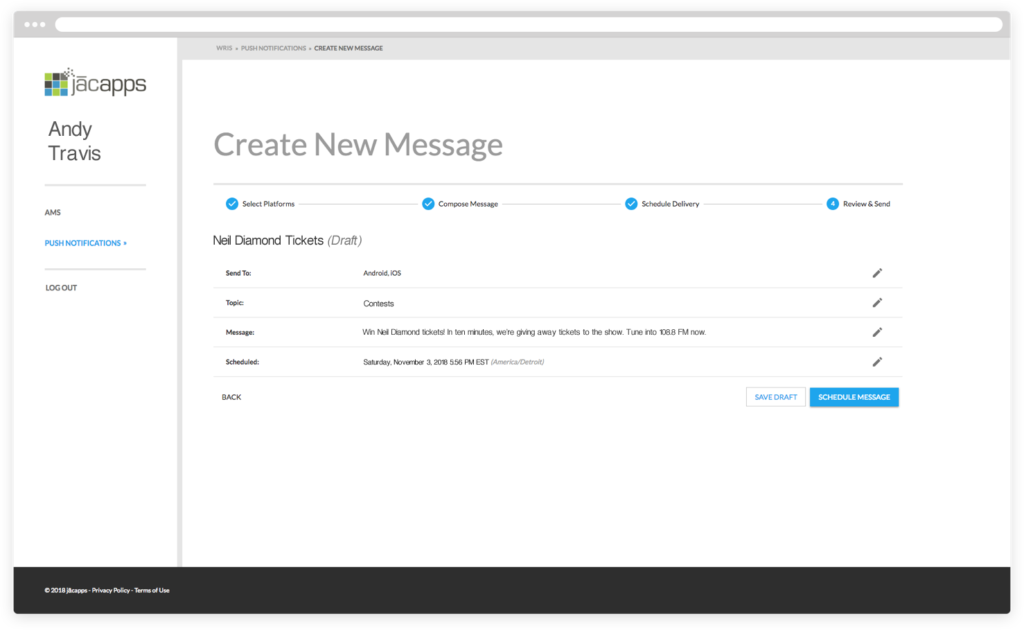
7. After the message is sent, we can see how it performed by reviewing the analytics.
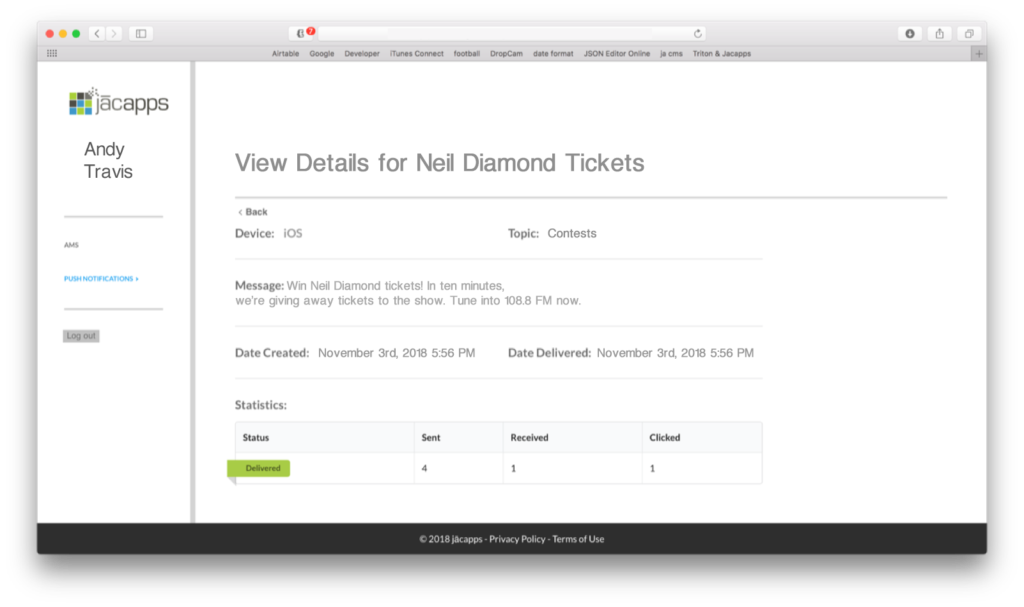
Whether your station’s mobile app is built by jācapps or not, using these types of groups to send the most relevant messages is key to engaging with your listeners without driving them to delete your app.
More Digital Tips
- Tips for Creating Email Signup Forms
- Digital Tips for Every Employee in Your Radio Station
- Vox Examines the TikTok-to-Spotify Pipeline
- A Simple Digital Treat to Thank Your Radio Listeners This Thanksgiving
- How Your Radio Station Should Think About Podcasting
- A Simple Digital Treat to Thank Your Radio Listeners This Thanksgiving - November 13, 2023
- Interview Questions When Hiring Your Radio Station’s Next Digital Marketing Manager - November 6, 2023
- A Radio Conversation with ChatGPT: Part 2 – Promotions - October 30, 2023





Loved the way you explained all the things. The concise and step by step detailed procedure is what makes it unique.