Once upon a time, working at a radio station meant that you need to know how to use a couple of basic software programs: your music scheduler, your automation system, and a traffic scheduling program. These days, radio stations employ dozens of different programs to do everything from scheduling social media posts to managing email marketing campaigns to hosting blogposts.
Manually performing tasks in each of these programs can be time consuming, particularly for radio station employees who are already pulling double and triple duty on the job. That’s why I like to automate tasks as much as possible — particularly when it comes to moving data from one program to another. To do this, you’ll need your different programs to talk to each other.
Here are four ways to do that without having to know how to code software:
1. Native Integration
Many apps offer native integration, meaning they are set up to talk to each other right out of the box. This is, by far, the easiest method. That’s why one of the questions I always ask when considering a new software vendors is, “What other programs does it integrate with?”
For small businesses, there’s an advantage to using established stalwarts like WordPress and Google Analytics because so many other programs already integrate with them. For example, Mailchimp, the email marketing service provider, has an entire collection of apps that it integrates with:
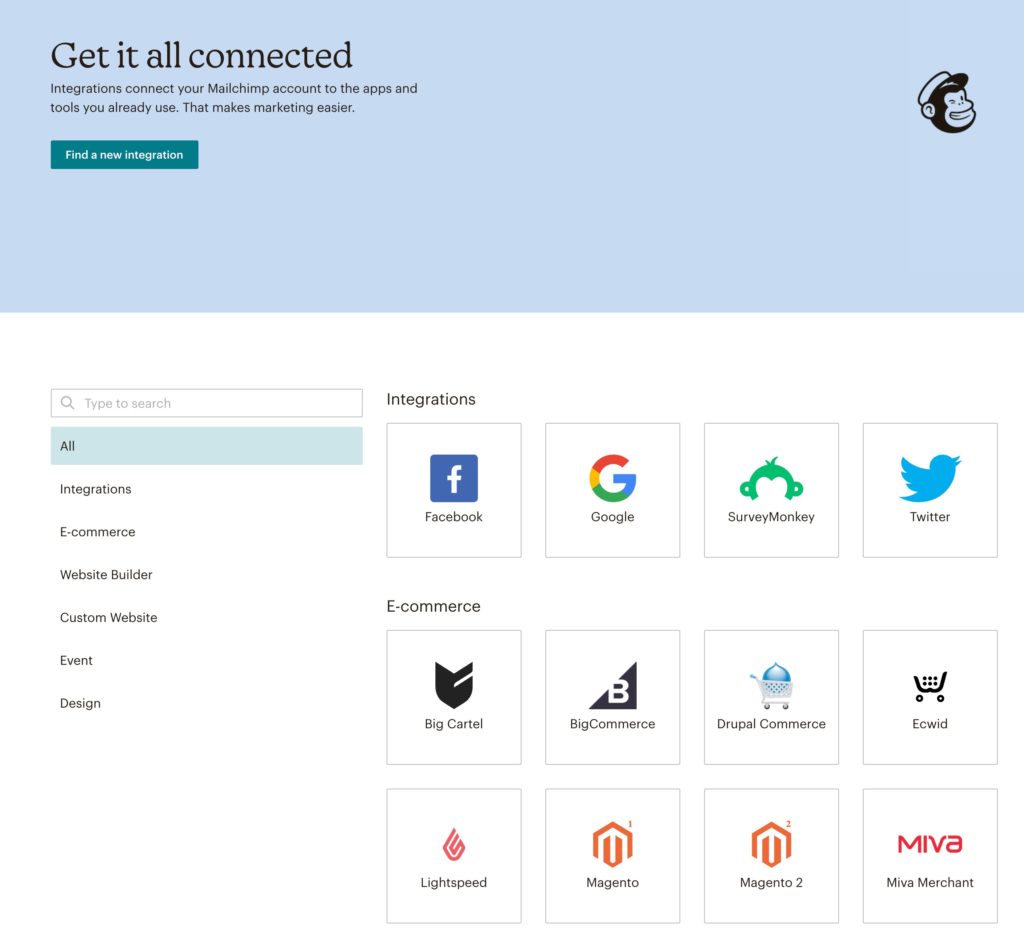
Integration varies from program to program, and your software vendor should provide instructions. Often, it involves copying a “key” and “secret key” from one app, and pasting them into another.
If you are moving data from one place to another, you may need to map fields. For example, on our Jacobs Media website, when you register for a webinar, you fill out a form that was built in a program called Formstack. Formstack then passes the data to Mailchimp. “Field mapping” is how you tell Mailchimp what to do with the data. For example, the email field might be labeled “Email Address” in the form, but labeled “Email” in the Mailchimp database. Field mapping allows you to pass the data from field to field correctly.
2. Using RSS Feeds
 RSS feeds are another great way to pass data from one place to another. I like to think of RSS feeds as pipes that connect different programs. For example, we set up a pipe from our WordPress website to our Mailchimp account as an RSS-to-Email campaign. Every morning at 7:00 am, Mailchimp checks our feed to see if something new has been published in our blog. If it has, it drops an excerpt into an email template and sends it out. As a result, we send an email out about the blog every weekday without ever having to write an email — it’s all automated. Here’s a tutorial that will will you through the process step by step.
RSS feeds are another great way to pass data from one place to another. I like to think of RSS feeds as pipes that connect different programs. For example, we set up a pipe from our WordPress website to our Mailchimp account as an RSS-to-Email campaign. Every morning at 7:00 am, Mailchimp checks our feed to see if something new has been published in our blog. If it has, it drops an excerpt into an email template and sends it out. As a result, we send an email out about the blog every weekday without ever having to write an email — it’s all automated. Here’s a tutorial that will will you through the process step by step.
RSS feeds can be used in other places as well. Here are instructions that will show you how to set up a customized show prep service with an RSS reader. And this tutorial will help you keep up on industry news.
3. Using Zapier
When two programs don’t integrate out of the box, you’ve got to find a workaround. This happened recently when we hosted our virtual tour of CES on the Remo event platform. Remo doesn’t yet offer the ability to sell tickets; to do so, it needs to be integrated with a third party, such as Eventbrite.
For registration to our tour, I set up a Formstack form which accepted PayPal payments (Formstack offers native integration with PayPal). But I still needed to pass data — the email addresses of registrants — from Formstack to Remo. Remo does not natively integrate with Formstack, but you can use Zapier as a “go between.”
Think of Zapier as a translator. It enables two programs that don’t talk to each other to communicate through “zaps.” I set up a zap that said, “When somebody fills out this Formstack form, send the data to Remo.” Like native integration, this zap used field mapping to send the data to the correct place.
Zapier also lets you create multi-step zaps. In this case, we not only sent the Formstack data to Remo, but we also passed it to a Google spreadsheet which allowed everyone on our staff to track the registrations in one place.
4. Using IFTTT
 IFTTT stand for “If This, Then That.” Like Zapier, it specializes in getting two things to talk to each other: If one program does X, then another program should do Y. In addition to software programs, IFTTT offers integration with smart home devices and other hardware. I tend to use IFTTT for management of my home life more than business applications, but there’s no reason it can’t be used for both.
IFTTT stand for “If This, Then That.” Like Zapier, it specializes in getting two things to talk to each other: If one program does X, then another program should do Y. In addition to software programs, IFTTT offers integration with smart home devices and other hardware. I tend to use IFTTT for management of my home life more than business applications, but there’s no reason it can’t be used for both.
5. Using CSV Files
Moving data around by manually exporting a CSV file (a “comma separated variable” file — basically a spreadsheet with no fancy formatting) from one program and importing it into another is my method of last resort. Nevertheless, sometimes it has to be done.
In the case of our virtual CES tour, we handled most of our registrants through an online form. However, a handful of companies registered so many attendees that asking them to fill out the form over and over again would have been cumbersome. Instead, we asked them to send us a spreadsheet with all of their registrants, which we converted into a CSV file and manually uploaded. This method is prone to error and has to be redone if there are any late additions to the data, but sometimes you have to do it.
These days, anything radio station staffs can do to free up time is a huge help. Automating tasks by getting different programs to talk to each other is a great way to free yourself up to work on other things.
- A Simple Digital Treat to Thank Your Radio Listeners This Thanksgiving - November 13, 2023
- Interview Questions When Hiring Your Radio Station’s Next Digital Marketing Manager - November 6, 2023
- A Radio Conversation with ChatGPT: Part 2 – Promotions - October 30, 2023





Leave a Reply