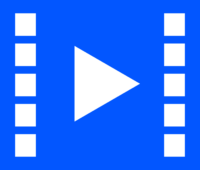 When your radio station posts short videos to social media, it’s often a good idea to make those videos square, not the typical widescreen resolution of 1280×720. Not only does Instagram use square videos, but they’re also better for Facebook because the ratio allows the video to appear larger on the screen of a mobile phone.
When your radio station posts short videos to social media, it’s often a good idea to make those videos square, not the typical widescreen resolution of 1280×720. Not only does Instagram use square videos, but they’re also better for Facebook because the ratio allows the video to appear larger on the screen of a mobile phone.
Some apps, especially those designed for smartphones, allow you to easily produce videos as a square. However, sometimes you’ll find yourself in a situation where your app doesn’t allow this. For example, I created this short Jacobs Media video in iMovie on an iMac:
I created this video by automating a slideshow in Keynote with a couple of fancy transitions, exporting it as a video file, then importing it into iMovie and adding sound effects. Unfortunately, my version of iMovie only allows to change the dimensions of a video to widescreen (16:9) or standard (4:3), not square (1:1). I could search for a piece of software specifically designed to crop videos, but it turns out that I already have some on my computer. You can use either Apple’s Keynote or Microsoft’s Powerpoint to resize the video.
Both of these programs allow you to set a custom size for your slides. Set up a square slide, then drag and drop your video into the presentation. Center it, and export the file as a new video. Ta-da! Now you have a cropped square video!
Of course, when you create your original video, you’ll want to keep in mind that everything on the sides is going to get cropped out, so don’t put anything important there. In this case, I had to resize my original video to make it work:
Sometimes, the export from Keynote or Powerpoint doesn’t start or end exactly where I want. Fortunately, I can use Quicktime to trim off the ends.
Now I have a square video perfect for social sharing!
More Digital Tips
- The Lesson of Luminary: Beware of Bigfooting in the Podcasting Space
- What Radio Broadcasters Need to Know About Facebook and Apple’s Podcasting Announcements
- Creating Personas: Envision the Audience for Your Radio Station’s Blog or Podcast
- Digital Terms Every Radio Broadcaster Should Know
- How to Host a Virtual Podcast Launch Party
- A Simple Digital Treat to Thank Your Radio Listeners This Thanksgiving - November 13, 2023
- Interview Questions When Hiring Your Radio Station’s Next Digital Marketing Manager - November 6, 2023
- A Radio Conversation with ChatGPT: Part 2 – Promotions - October 30, 2023





Leave a Reply