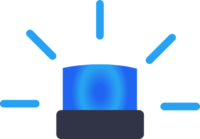 We all know that we can go to Google.com and search the web for information on a particular topic. But did you know that you can tell Google to constantly do a background search of the web and let you know whenever it finds a new webpage about that topic? You can — using a feature called Google Alerts. Here’s how it works:
We all know that we can go to Google.com and search the web for information on a particular topic. But did you know that you can tell Google to constantly do a background search of the web and let you know whenever it finds a new webpage about that topic? You can — using a feature called Google Alerts. Here’s how it works:
1. Go to Google.com/Alerts and enter a keyword or phrase in the search bar.
Enter your word or phrase just as you would if you were doing a regular Google search. For example, if you want an exact phrase match, enter the term in quotation marks (e.g., “Howard Stern”).
2. Before you click the ‘Create Alert’ button, click “Show Options.”
Google lets you specify how you want this alert to work. For example, you can specify whether you want “All Results” or “Only the Best Results.” The most important option is the “Deliver To” dropdown menu. You can have the results sent to you as an email, but I prefer to have the results delivered in an RSS feed.
RSS Feeds

Think of an RSS feed as a cable channel that can be plugged into an RSS Reader, which is like a television set. You can choose the feeds you want to plug in to your reader and customize your own “cable package.”
For example, you can set up alerts for “WKRP,” “Howard Stern,” and “Pandora” and have those delivered to a Feedly RSS Reader account so that you can gather everything you want to read into one place. News sites and blogs usually have their own RSS feeds as well, so you could also pull feeds for TMZ, Entertainment Weekly, and the your local newspaper’s sports section in the reader.
(You can even use RSS feeds to create a free, customized show prep service. Here’s a tutorial.)
More Google Alerts
Once you’ve set up your first Google Alert, repeat the process for as many keywords or phrases as you want. Here are some ideas:
- Your station’s call letters
- The station’s on-air talent
- The morning show
- Signature station events, such as concerts
- Benchmark features and specialty shows
- Your competition’s call letters, DJs, events, and key features
- Areas of interest to you: smart speakers, autonomous cars, podcasts, etc.
If you like digital techniques like this one, you may want to check out our webinar recording: “Digital Tricks Every Radio DJ Should Know.”
- A Simple Digital Treat to Thank Your Radio Listeners This Thanksgiving - November 13, 2023
- Interview Questions When Hiring Your Radio Station’s Next Digital Marketing Manager - November 6, 2023
- A Radio Conversation with ChatGPT: Part 2 – Promotions - October 30, 2023





Leave a Reply