 As Facebook has tweaked its algorithm in response to outside pressure, radio stations — as well as businesses generally — have reported a significant decline in engagement. One hope for stations looking to stem the tide has been to try and use Facebook’s Stories feature, which allows users to publish videos or photo collections that only last for 24 hours. Business pages, such as those used by radio stations and radio personalities, can publish stories from the Facebook mobile app.
As Facebook has tweaked its algorithm in response to outside pressure, radio stations — as well as businesses generally — have reported a significant decline in engagement. One hope for stations looking to stem the tide has been to try and use Facebook’s Stories feature, which allows users to publish videos or photo collections that only last for 24 hours. Business pages, such as those used by radio stations and radio personalities, can publish stories from the Facebook mobile app.
Facebook has announced that those stories can now include short music clips. Here’s how to do it:
1) On your phone, open the Facebook app.
2) Navigate to your Facebook page (usually by searching for it then clicking on it in the results).
3) Click on the page’s profile icon and a menu will pop up. In this menu, click on “Create a Story.”
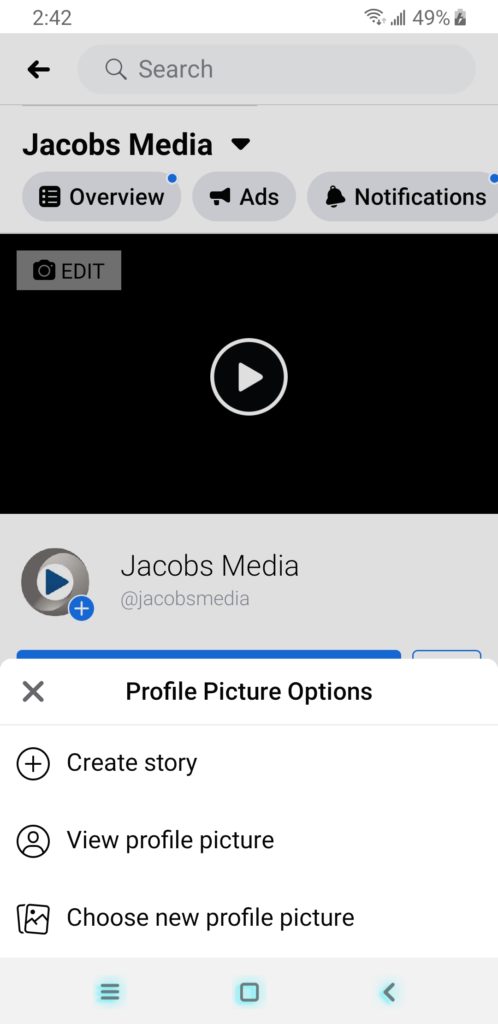
4) At the bottom of the screen, select either “Boomerang” (for a series of quick shots) or “Video.”
5) Click the big round white button and record. (You may want to switch cameras for a selfie shot.)
6) When you’ve stopped recording, click the sticker icon at the top of the screen.
![]()
7) Push the “Music” button.
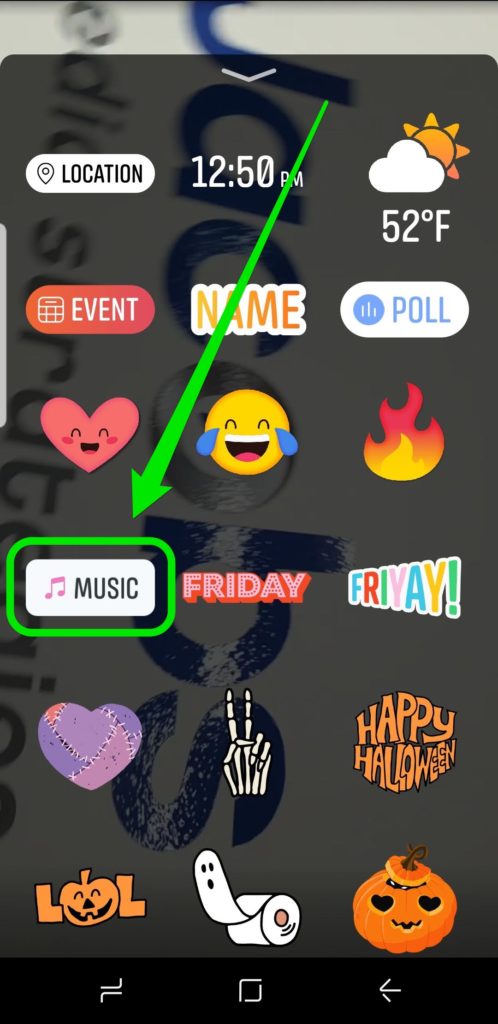
8) Search for a song and click the blue “Add” button.
9) Select the portion of the song you want to use by scrolling left or right.
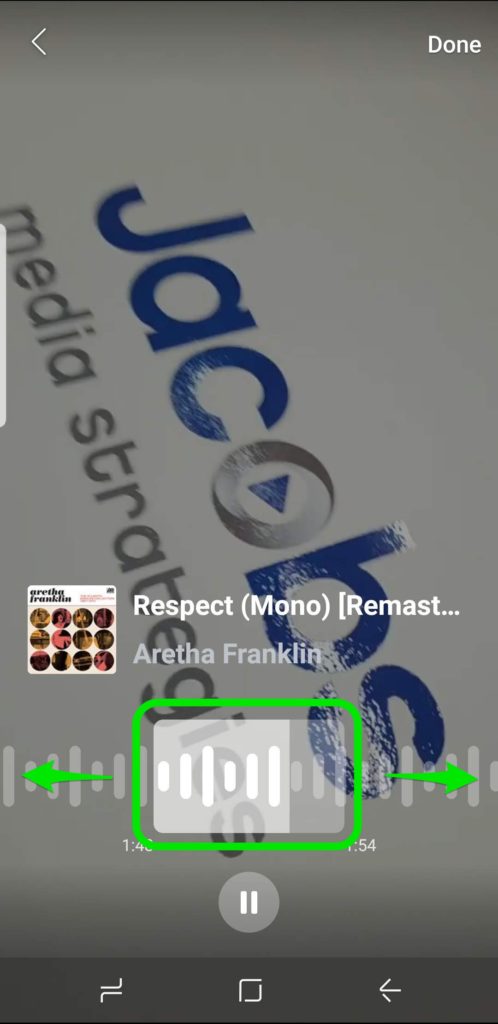
10) In the top right corner, click “Done.”
11) In the lower right corner, click the “Next” button.
12) Decide if you want to share this to Your Story (it will last for 24 hours and anybody can see it), as a Post (it will stay up unless you remove it, but you can select the audience), or both. Then click the blue button in the lower right corner.
Your Story will now appear at the top of the feed for fans of your page.
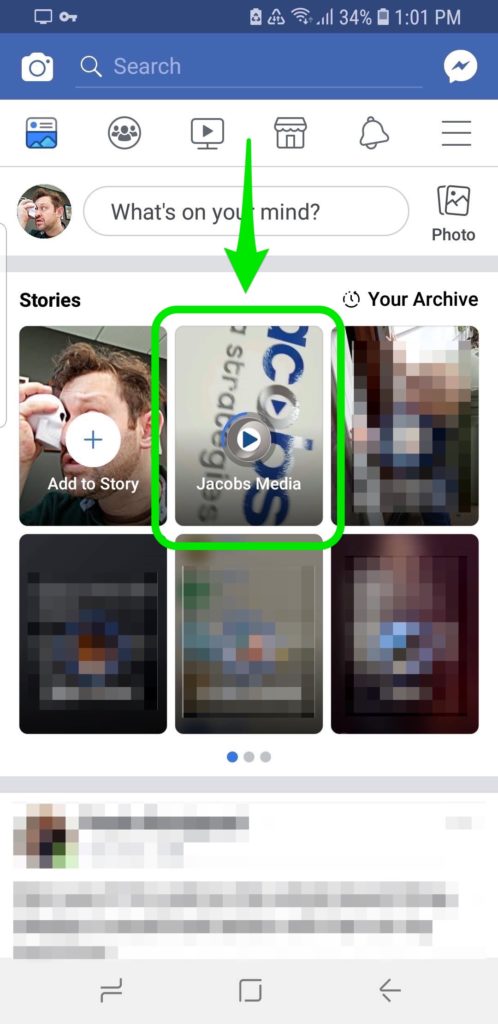
The hope is that by creating Stories, owners of Facebook Pages will have an easier time reaching their fans. For posts that will age quickly then become irrelevant to your fans, consider posting to your Stories instead of clogging up your feed. For example, you may want to videos of contest winners or street team stops to your Stories so these posts will disappear after 24 hours.
More Digital Tips
- An Introduction to Content Marketing for Radio Broadcasters
- Third-Party Cookies Will Be Eliminated. Broadcasters Could Lose Billions. Here’s What You Need to Know.
- Apple is Cracking Down on Podcasts. How to Avoid Getting Pulled From iTunes.
- How To See If Other Radio Stations In Your Market Are Running Facebook Ads
- Automate Your Radio Station’s Email Blasts with RSS-to-Email Campaigns
- A Simple Digital Treat to Thank Your Radio Listeners This Thanksgiving - November 13, 2023
- Interview Questions When Hiring Your Radio Station’s Next Digital Marketing Manager - November 6, 2023
- A Radio Conversation with ChatGPT: Part 2 – Promotions - October 30, 2023





Are there copyright issues at all with the songs? Or is it assumed if they are included in the music options that they are free to be used by both businesses and personal users? Thank you!
I don’t know. For legal advice, you’ll have to ask a lawyer, or at least somebody who’s in less trouble with the law than me.
Can this be done on Facebook business page story posts? Can find the music option on my business page but I do see it on my personal page.
Yes, though Facebook has changed the procedure slightly since this was first published. For step 3, now click on your page’s profile icon, then click “Create Story” from the menu that pops up. I am changing the article to reflect this new process.
I’m in the same boat as Sarah. The music sticker isn’t on my business page, but is in my personal account.
Using Facebook has really helped me alot, especially Facebook stories. i have been looking forward to some interesting information on concerning Facebook stories, and thanks to your website, i have gotten something important. Your site has been really useful to me, but I have some nice content that would interest you. Check out this link. trust me, you would like what you find.