
I am a big believer in the power of email marketing. For most radio stations, capturing email addressed of listeners should be a top digital priority — ahead of even increasing social media followers. Once you have somebody’s email address, you can reach out to them anytime, without worrying about changes in algorithms.
Of course, it’s not enough to capture a person’s email address. You also have to send them stuff they want to see on a regular basis. If you don’t, and you only send them email blasts when you’re trying to sell tickets to your station’s concerts or raise money through a pledge drive, they’re unlikely to open your email. And if they do, they’re more likely to unsubscribe. Just like your parents complain that you only call when you need something, your listeners will do the same.
That’s why it’s best to get in the habit of emailing your listeners regularly — either daily or weekly depending on their preferences. Of course, if you’re writing every email blast by hand, this is a time-consuming process. Moreover, any time spent writing is better spent writing blog content, not emails, because blog content is shareable on social media and will be indexed by search engines like Google.
Fortunately, there’s a way to automate your radio station’s email campaigns to minimize the amount of work required. In fact, we use this technique to send out our own blogposts every morning here at Jacobs Media. To do it, we take advantage of the RSS-to-Email feature offered by most email service providers, like Mailchimp, Constant Contact, or AWeber. Here’s how it works:
1. Get an RSS feed for your website content.
 It’s easiest to think of an RSS feed, which is often represented by an orange square with two white curves, as a pipe used to push content from one place to another. In this case, we’re going to use an RSS feed to push content from the website to the email service provider, which will then drop it into an email template and send it out.
It’s easiest to think of an RSS feed, which is often represented by an orange square with two white curves, as a pipe used to push content from one place to another. In this case, we’re going to use an RSS feed to push content from the website to the email service provider, which will then drop it into an email template and send it out.
Depending on the platform that your radio station’s website is built on, you may already have RSS feeds for your content. For example, WordPress websites not only have an RSS feed for all the site content, but they also have separate RSS feeds for each category of content. So if you’re categorizing your WordPress posts, you can set up different email campaigns for each. Here’s more information about how to find your WordPress RSS feeds.
2. Set up an RSS-to-email campaign.
Next, you’ll log into your email service provider and set up your automatic campaign. The exact process will be different depending on which program you use for email marketing, so you’ll want to check your provider’s documentation. In general, however, you’ll be setting up a campaign that will check the RSS feed for new content at a specific time. If it finds something that you’ve added to the website since the last email blast, it will insert that content into an email template and send it. For example, you might set up a campaign that says, “Check the RSS feed for the Contests blog category every weekday at 9:00 am, and if there’s anything new, insert the blogpost’s Excerpt into an email template and send it out.”
Sometimes, your RSS feed may contain a single item. For example, a morning show may want to send out a show recap every day at noon. Other times, the RSS feed will include several items. For example, a news station may send out daily email blasts containing all of the new stories since the last email was sent.
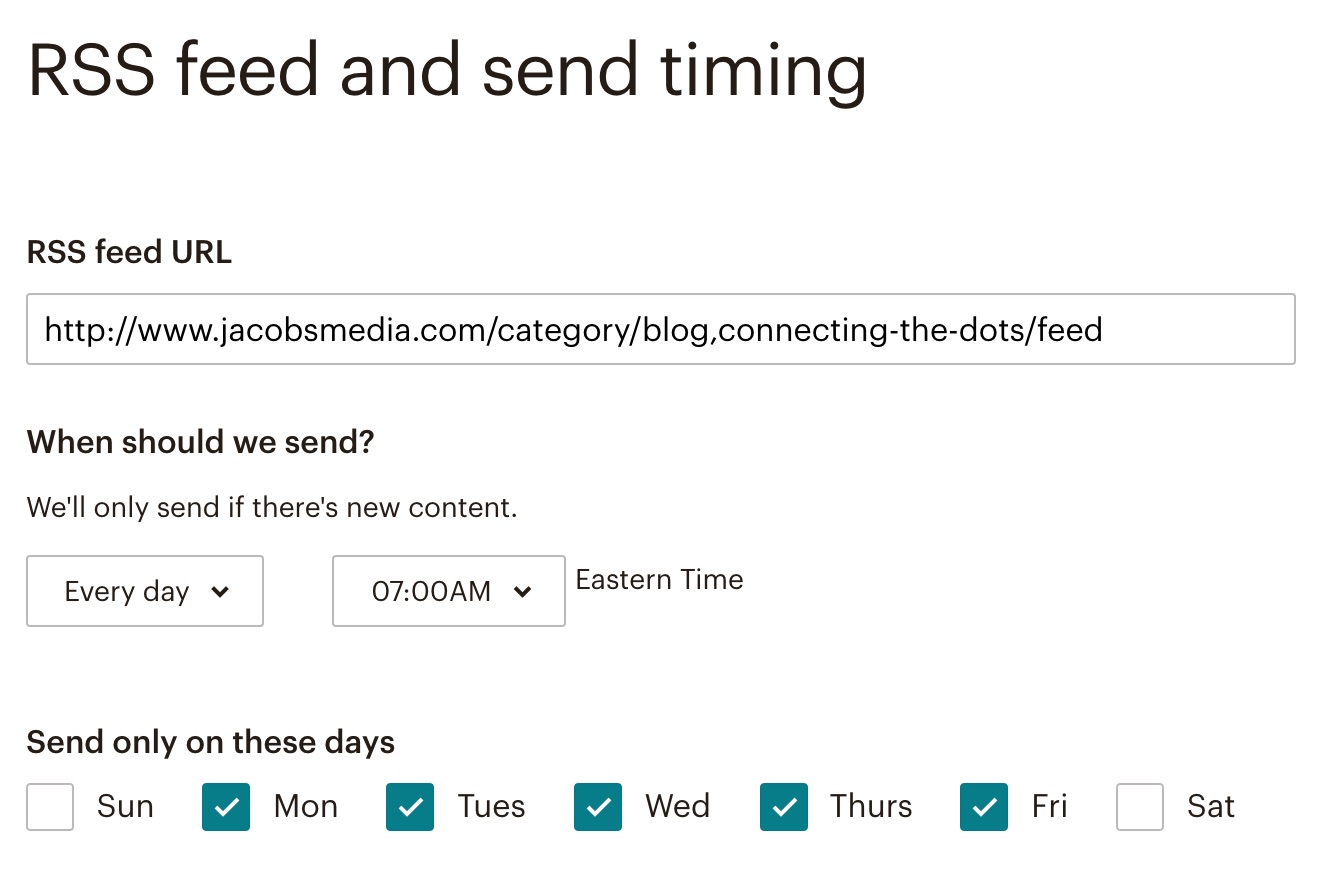
Of course, there will be times when you will still need to hand-craft an email to be sent out — like when your station’s big concert festival or pledge drive comes around. But if you’re in the habit of regularly emailing your listeners relevant content, they are more likely to open these emails and take action. Best of all, once the the RSS-to-email campaign is set up, it runs on autopilot, making it an effective way for even the most overworked radio station staff to take advantage of email marketing.
- A Simple Digital Treat to Thank Your Radio Listeners This Thanksgiving - November 13, 2023
- Interview Questions When Hiring Your Radio Station’s Next Digital Marketing Manager - November 6, 2023
- A Radio Conversation with ChatGPT: Part 2 – Promotions - October 30, 2023





Thanks Seth, please help clarify something. I want to send emails to all of my contacts. But MailChimp insists they must already be subscribers. How can I use MailChimp to reach people if I’m just getting started?
Beau,
You can manually import email addresses into your Mailchimp (or other email service provider account) by uploading a .CSV file, but you must have people’s permission. Otherwise, you’ll be in violation of anti-spam laws.
If any email service provider suspects that you are trying to add people to your list without their permission, they will prevent you from doing so. If you spam people, their email servers get blacklisted. And if their email servers get blacklisted, they go out of business.