This Spring, Facebook began experimenting with allowing users to add a cover video to their Facebook business pages. The feature is now available to all pages. To see an example, check out the Jacobs Media Facebook page.
Adding a video is simple: Navigate to your Facebook page, click the “Change Cover” link in the upper left corner of your cover photo, and choose one of the video options. (You can find more detailed instructions here.)
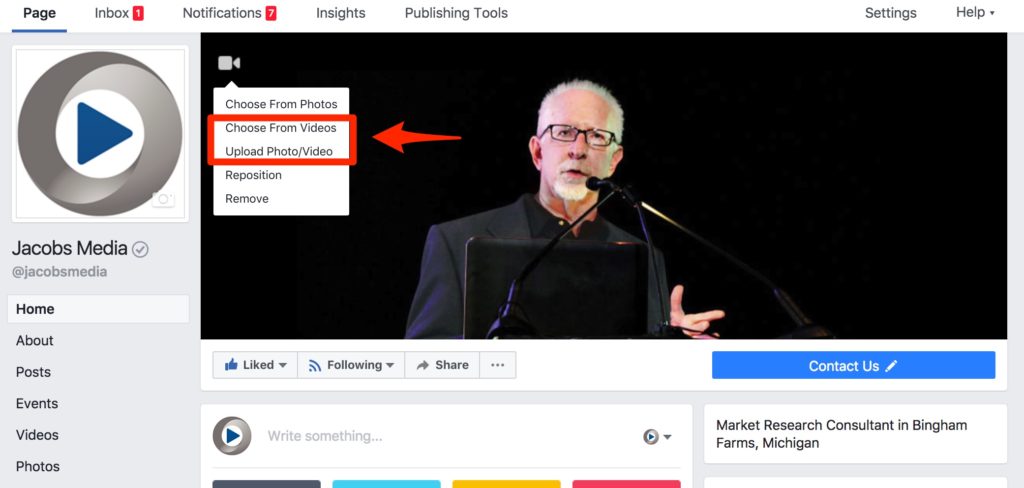
The optimal dimensions for the video are 820 by 456 pixels, and the video must be at least 820 by 312 pixels. If you are using a video editing program that doesn’t allow you to create a video with custom dimensions — my version of iMovie didn’t — don’t worry, you can drag an oversized video to the optimal position; it just takes some trial and error. (That’s actually the seventh incarnation of our cover video that you see on our page.)
The video must be between 20 and 90 seconds long. For our video, I looped a 9-second video to make it 27 seconds long, then uploaded it.
If you don’t have an experienced video producer on staff, you can always cheat the way I do: Create a Powerpoint slideshow with fancy transitions, export it as movie file, import it into video editing program, and add music and sound effects. You’d be surprised how far a couple of swooshes and a “Ken Burns Effect” can go!
As always, make sure you have the rights to any music or images you use in your cover video. You don’t want to run into any legal issues.
More Digital Tips
- Why Slack Has Become My Favorite Internal Communication Tool
- Rethinking Radio Website Design in the Age of Coronavirus
- Pandora is Getting Into Podcasts. Here’s What You Need to Know.
- What Radio Broadcasters Need to Know About Facebook and Apple’s Podcasting Announcements
- Radio Stations Can Drive Email Registrations With Content, Not Just Contests
- A Simple Digital Treat to Thank Your Radio Listeners This Thanksgiving - November 13, 2023
- Interview Questions When Hiring Your Radio Station’s Next Digital Marketing Manager - November 6, 2023
- A Radio Conversation with ChatGPT: Part 2 – Promotions - October 30, 2023





Leave a Reply