Typically, the holidays are a slower time of year for radio broadcasters. The record labels stop calling, the holiday promotions are done, and we all wind down before the new year. This is an excellent time to turn your attention to the little things that constantly get shoved aside for more urgent matters throughout the year. Now that you’ve got a little extra room to breathe, here are five small digital things you can do to make your life easier:
1. Learn the keyboard shortcuts.
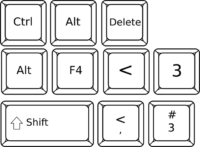 Using the keyboard shortcuts for your favorite software instead of dragging around the mouse seems minor. It’s true, it will only shave a second or two of your actions, but those seconds add up. If you have software that you use all the time — whether it’s Microsoft Word or Google Calendar or Adobe Audition — and you aren’t in the habit of using the shortcuts, see if you can find a “cheat sheet” online. If not, make your own, print it up, and tape it near your desk. Spend the next two weeks learning to use these shortcuts. You’ll thank me later.
Using the keyboard shortcuts for your favorite software instead of dragging around the mouse seems minor. It’s true, it will only shave a second or two of your actions, but those seconds add up. If you have software that you use all the time — whether it’s Microsoft Word or Google Calendar or Adobe Audition — and you aren’t in the habit of using the shortcuts, see if you can find a “cheat sheet” online. If not, make your own, print it up, and tape it near your desk. Spend the next two weeks learning to use these shortcuts. You’ll thank me later.
2. Find a To Do List app.
 For years, I have lived by my To Do List apps. I look at my list first thing in the morning to see what needs to be done (and what can be delayed), and I look at it last thing before I wrap up for the day. I also check it several times throughout the day to keep me on track.
For years, I have lived by my To Do List apps. I look at my list first thing in the morning to see what needs to be done (and what can be delayed), and I look at it last thing before I wrap up for the day. I also check it several times throughout the day to keep me on track.
There are a number of excellent To Do List programs out there. Over the years, I have used Remember the Milk, ToodleDo, and Todoist. Around this time of year, I’ll often experiment with a new To Do app to see if I like it better than the one I currently use. Which one is right for you? It depends on what you want in this kind of app: An attractive user interface? The ability to sync with your phone and tablet? Integration with Alexa or Outlook? Personally, I use my To Do app to put David Allen’s Getting Things Done strategy into practice, so I chose my app based on its ability to execute it in a way that works for me. I recommend that you take this time to try out a few To Do List apps and see if any of them work for you.
3. Use digital reminders to develop a new habit.
 We’re coming up on New Year’s Day, a time when many people try to adopt new good habits. Why not use technology to help? For example, I’ve found that my mornings are a little bit better if I grind my coffee beans and fill my kettle the night before. So I’ve asked Alexa to remind me to get the coffee ready to go every night at 9:00pm. Sure enough, these reminders are helping me build my new habit. Set reminders in the app or device of your choice — whether it’s a calendar program or a smartwatch — and see if it helps you make small adjustments to improve your life.
We’re coming up on New Year’s Day, a time when many people try to adopt new good habits. Why not use technology to help? For example, I’ve found that my mornings are a little bit better if I grind my coffee beans and fill my kettle the night before. So I’ve asked Alexa to remind me to get the coffee ready to go every night at 9:00pm. Sure enough, these reminders are helping me build my new habit. Set reminders in the app or device of your choice — whether it’s a calendar program or a smartwatch — and see if it helps you make small adjustments to improve your life.
4. Automate some tasks.
 I love software that enables two programs to talk to each other. Two of my favorites are Zapier and IFTTT (which stands for “If This Then That”). These programs allow you to set up automated routines (Zapier calls them “zaps” while IFTTT calls them “applets”) that tie two programs together. For example, you could set up a routine so that when you publish a WordPress blogpost, it is automatically posted to your Twitter account. Or you could receive a text message when the weather report calls for rain. Or you could blink your LIFX lights when your Uber ride arrives at the door. Years ago, I set up routines to receive text message reminders five days ahead of the birthdays of my family members, and I haven’t forgotten to send a card or gift since. Spend some time over the holidays exploring the possibilities over the next two weeks to see if you can set up some automated routines that will improve your life.
I love software that enables two programs to talk to each other. Two of my favorites are Zapier and IFTTT (which stands for “If This Then That”). These programs allow you to set up automated routines (Zapier calls them “zaps” while IFTTT calls them “applets”) that tie two programs together. For example, you could set up a routine so that when you publish a WordPress blogpost, it is automatically posted to your Twitter account. Or you could receive a text message when the weather report calls for rain. Or you could blink your LIFX lights when your Uber ride arrives at the door. Years ago, I set up routines to receive text message reminders five days ahead of the birthdays of my family members, and I haven’t forgotten to send a card or gift since. Spend some time over the holidays exploring the possibilities over the next two weeks to see if you can set up some automated routines that will improve your life.
5. Buy yourself a new piece of hardware.
It’s been a rough year. So go ahead and treat yourself to a piece of digital hardware that will make your life a tiny bit better. Whether you want to buy your first Google Home or Fitbit or robotic vacuum cleaner, you deserve to splurge. Over the years, I have bought a ShuttlePRO v2 scrub wheel to speed up my audio editing, an Anker ergonomic mouse and Microsoft ergonomic keyboard to alleviate wrist pain, a wireless phone charger so I don’t have to fumble with cords, an Elgato stream deck to launch my most frequently used computer apps and websites with a push of a button, and Anker USB power banks to ensure that I’m never in danger of losing power to my phone. During the downtime, find a small piece of technology that will alleviate some minor point of friction in your life, and buy it.
Sure, none of these things are going to solve all of your problems. But by indulging in a few minor conveniences during the holiday lull, you might make your life just a tiny bit better. Happy holidays!
- A Simple Digital Treat to Thank Your Radio Listeners This Thanksgiving - November 13, 2023
- Interview Questions When Hiring Your Radio Station’s Next Digital Marketing Manager - November 6, 2023
- A Radio Conversation with ChatGPT: Part 2 – Promotions - October 30, 2023





Excellent suggestions, Seth. I’m forever looking for the best productivity app. Best I’ve ever used was Franklin-Coveys tablet planer but they didn’t support it after WinXP. You could use handwriting everywhere and search on your handwriting in the calendar, to-do list, and notes all at the same time. I’ve never found anything better. You? Any current favs using pen or pencils?
Thanks, Andy!
I’m a GTD (Getting Things Done) guy, so I’ve always looked for productivity apps that help me put that strategy into practice. For years, I used Remember the Milk — primarily on my iPad which I carried around the office all the time. I forget why I ditched it, but it had some shortcoming that led me to switch to ToodleDo.
ToodleDo worked well for more for a couple of years, but their mobile app was an aesthetic nightmare. I put up with that for a long time, but it wouldn’t reliably sync with the website, so I recently ditched it in favor of ToDoist. So far, it’s working for me. I think I may stick with it for a while.