 One of the most important questions you can ask as part of your radio station’s digital strategy is this: “When listeners come to our website, what do we want them to do?” We call these actions that we want our website visitors to take “goals.” Your website may have multiple goals, but one of them should definitely be to drive listeners to sign up for your email database.
One of the most important questions you can ask as part of your radio station’s digital strategy is this: “When listeners come to our website, what do we want them to do?” We call these actions that we want our website visitors to take “goals.” Your website may have multiple goals, but one of them should definitely be to drive listeners to sign up for your email database.
The calls to action related to your website goals should be front and center on the website. Too often, I see radio station websites that bury their email signup forms among a lot of other clutter. When we conduct usability tests on radio station websites, we always ask our testers to try and sign up for the station’s email list. You’d be amazed how many of them have trouble doing so.
Set and Meet Expectations
Remember, when asking for people to give you their email address, always tell them what you’re going to send them (Blogposts? Concert listings? Contests?) and how often they can expect to receive emails from your station. Once you set those expectations, make sure you meet them.
To make it easy for listeners to sign up for your radio station’s email list, here are ten places on your website that you can place a box that asks listeners to register:
1. Pop-Up Windows
When used incorrectly, pop-up windows are incredibly annoying. Never let your station’s sales team use pop-up windows to advertise car dealerships or mattress stores.
However, pop-up windows can be extremely effective when asking visitors if they would like to sign up for your email list. Essentially, what you’re saying is, “You seem to like what you’re reading. Would you like us to deliver more of it to your inbox?”
This strategy can be extremely effective. I have seen websites increase their email registrations by 500% by deploying pop-up windows. In fact, these windows are the top source of email signups on our own website.
2. The Stream
Many listeners visit radio station websites specifically because they are interested in listening online. According to our 2022 Techsurvey, 58% of listeners are willing to register to stream the station, making this an opportunity to collect email addresses. (Note, however, that the the number of people willing to register to stream has declined over the last 5 years.)
3. The Sidebar
If your website has a static sidebar that appears on most of the site’s pages, use this prime real estate to collect email addresses. I like to see everything in the sidebar connect back to your website’s goals, so declutter the sidebar by removing unnecessary content, such as Facebook and Instagram widgets. (Note that everything in the sidebar on our website leads you to a form that captures email addresses.)
4. End of Posts
If a person gets all the way to the end of a blogpost or article on your site, that’s an indication that they liked it. Use this as an opportunity to ask them if they would like to receive more of your station’s content by email.
5. Contest Entry Forms
Of course, everybody who enters a contest should be added to your station’s email list. Make sure that your website’s contest entry forms are properly integrated with your email database.
6. Concerts Page
On radio station websites, the Concert Listing is usually one of the site’s most visited pages. Use this page as an opportunity to extend a specific invitation to listeners. Instead of vaguely asking them to join your station’s email list, ask them to register to receive emails with concert listings, announcements, and discounts. Then set up an email campaign with concert information tailored to people who register on this page.
7. Morning Show Page
This is another page on your website that deserves an invitation to register for a specific email campaign. On this page, ask visitors if they would like to receive a daily or weekly recap of the morning show. Then set up the corresponding email campaign.
8. Freemium Content
“Freemium Content” is content that is free but only accessible to people who register. For example, on our website, our guides and webinar recordings are “freemium.” If your station has online content that is compelling enough that people are willing to register to access it, this can be an effective way to drive email signups. For example, your radio station may want to make any artist interviews that are older than six months available online, but put them behind a form to capture email addresses.
9. The Comments Box
If you allow visitors to comment on your site’s posts, add a checkbox that enables them to quickly and easily register for your email list when they do.
10. The 404 Error Page
The 404 Error Page is the webpage that appears when a website can’t find the link that a visitor is looking for. It often includes a message like, “Oops! We can’t find the page that you’re looking for.”
Add an email registration box to this page on your site with a message like, “…but don’t leave empty-handed. Sign up for our email list and we’ll send you our best stuff every week!” The 404 page can drive a small but significant number of email registrations.
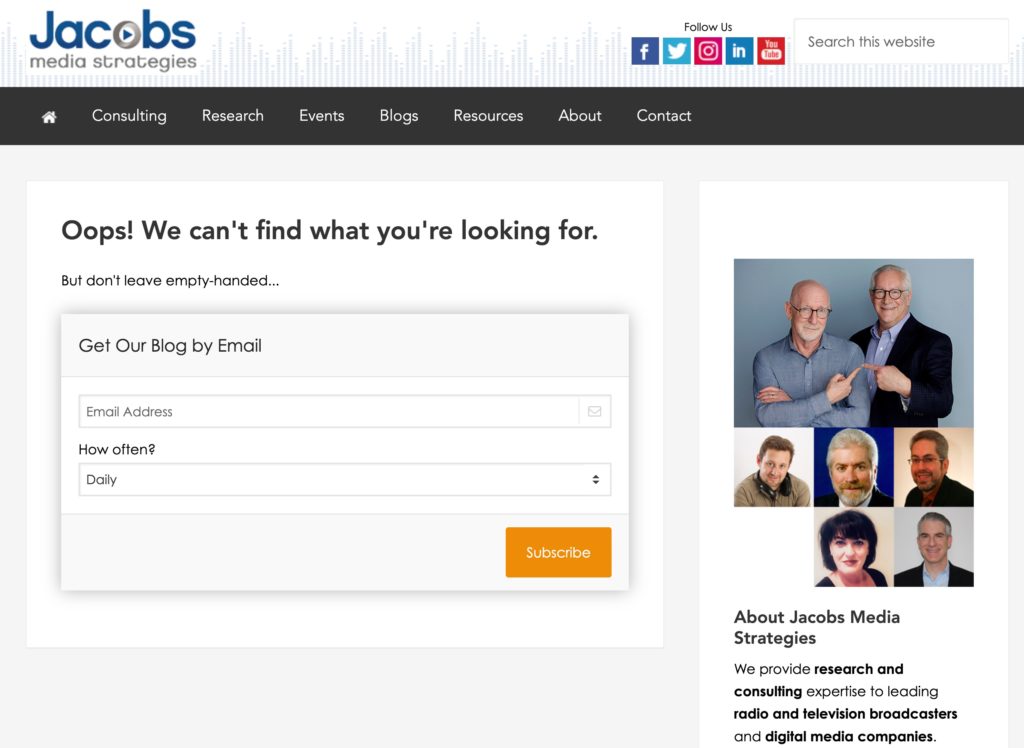
- A Simple Digital Treat to Thank Your Radio Listeners This Thanksgiving - November 13, 2023
- Interview Questions When Hiring Your Radio Station’s Next Digital Marketing Manager - November 6, 2023
- A Radio Conversation with ChatGPT: Part 2 – Promotions - October 30, 2023





i love these ideas… unfortunately, our email database and utilization is lacking. When you have a 4 station cluster and just one person who creates the emails, but also all the website content, graphic design, social creation, a mid day show…. it’s tough to really cultivate even 1 weekly “whats going on” email. I keep trying tho!
Miss Sarah,
Yes, I know how short-staffed everyone is these days! Here’s a tip that might help: automate your email campaigns using RSS. It’s our dirty little secret: At Jacobs Media, we send out an email blast every day, but we never write these emails. Here’s a tutorial:
https://jacobsmedia.com/automate-your-radio-stations-email-blasts-with-rss-to-email-campaigns/